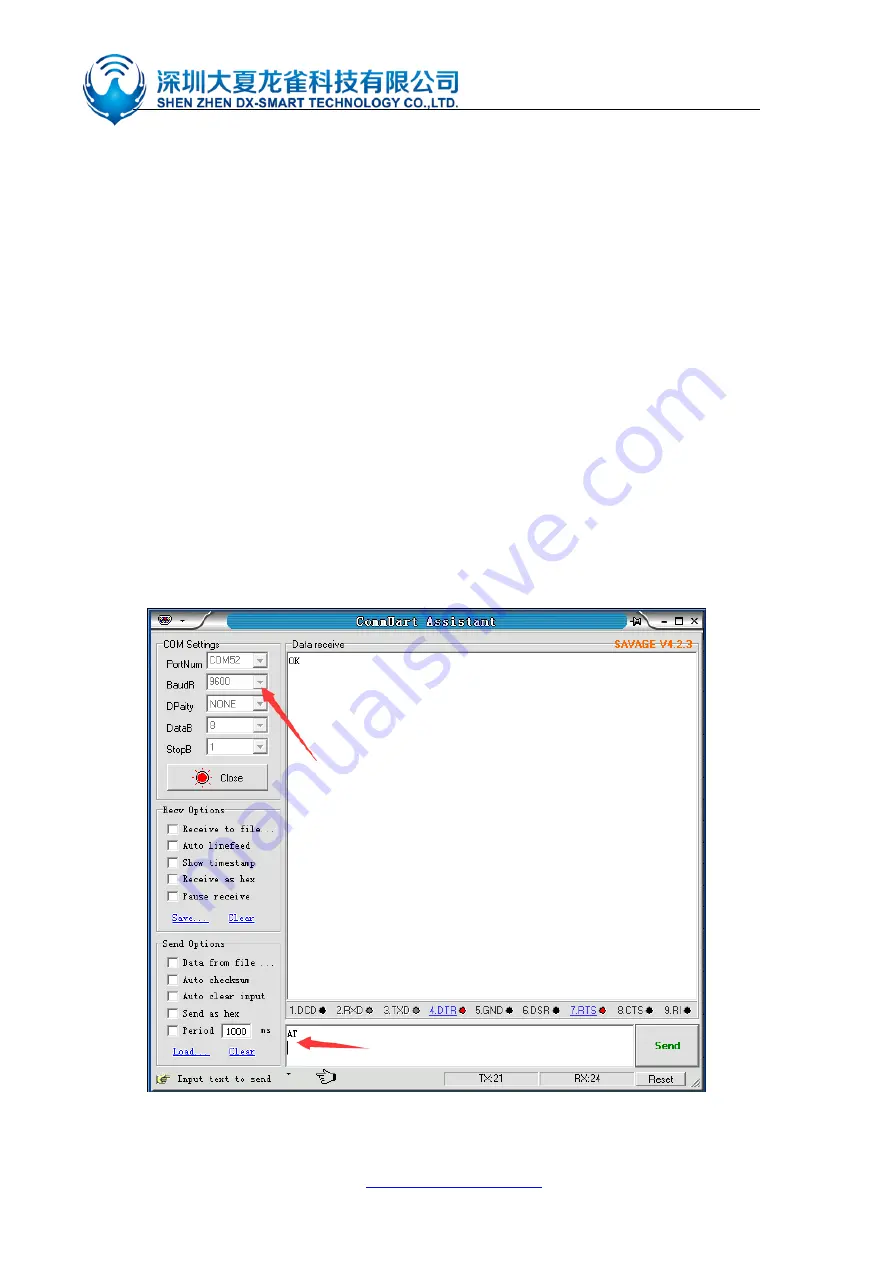
DX-BT19-S 蓝牙技术手册
电话:
0755- 29978125
http://www.szdx-smart.com/
22
/
30
12. AT COMMAND
(Note: AT command mode when the module is not connected)
1. AT command, which belongs to the character line instruction, is parsed according to the line
(that is, AT command must be returned by carriage return or \r\n, hexadecimal number is 0D0A)
2. The AT command supports case and the instruction prefix is AT+, which can be divided into
parameter setting instructions and read instructions.
3. Set the instruction format: AT+<CMD><PARAM> Operation returns successfully:
+<CMD>=<PARAM>\r\n OK\r\n Failure does not return characters.
4. Read instruction format: AT+<CMD>Operation succeeds: +<CMD>=<PARAM>\r\n
Failure does not return a return character.
AT command format example (Figure 1 is AT test command, Figure 2 is to change the Bluetooth
name to 1234
):



































