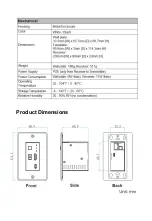Operation Controls and Functions
Transmitter Panel
1
Power LED
indicator will illuminate in green when the product is powered on,
and red when the product is on standby.
2
HDMI LED
will be on when the HDMI input port is active and the HDMI
signal is detected.
3
USB-C LED
will be on when the USB-C input port is active and USB-C
signal is detected.
4
HDMI Port
: Connect to HDMI source device.
5
USB-C Port
: For USB-C signal input or charging USB-C devices.
6
CHARGE Port:
Connect this port to power supply, then the USB-C port will
power the connected device.
7
USB-B Port:
Connect to the computer’s USB port.
8
SOURCE Button:
Used to switch HDMI / USB-C input signal.
9
HDBaseT OUT
: Connect to receiver with CAT6/6a/7 cable.
10
Micro-USB
: Firmware update port.
Receiver Panel
Содержание DVDO-RS-2
Страница 1: ...Version V1 0 0 DVDO RS 2 18Gbps HDBaseT USB C HDMI KVM Room AV Solution User Manual ...
Страница 3: ...Table of Contents ...
Страница 5: ...Specifications ...
Страница 6: ...Product Dimensions 5 Operation Controls and Functions 5 1 Transmitter Panel ...
Страница 9: ...Application Example ...