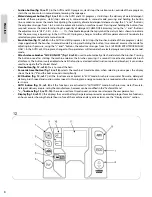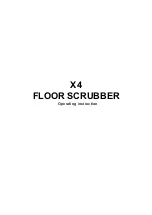8
ENGLISH
•
Suction button (fig. 12, ref. 1): in the AUTO and ECO programs, starts/stops the suction motor; outside of these programs,
starts the suction motor in manual mode, lowering the squeegee.
•
Water/detergent button (fig. 12, ref. 2): in the AUTO and ECO programs, starts/stops the delivery of water/detergent;
outside of these programs, starts/stops delivery in manual mode. In manual mode, pressing and holding the button
(two seconds) accesses the mode for adjusting the quantity of water/detergent delivered, using the “+” and “-”buttons;
the adjustment ranges from 1 to 5 or can be automatic, based on machine speed. Pressing and holding the button (four
seconds) accesses the mode for adjusting the quantity of detergent (CHEM-DOSE accessory) using the “+” and “-”buttons;
the adjustments are “OFF” - 0.2% - 0.4% - ... - 7%, if enabled, alongside the tap symbol the vial symbol is shown to indicate
that the accessory is operating. In the AUTO or ECO program, changes to either of these parameters will terminate the
selected program and activate manual mode.
•
Brush button (fig. 12, ref. 3): in the AUTO and ECO programs, starts/stops the brushes; outside of these programs, starts/
stops operation of the brushes in manual mode. Pressing and holding the button (two seconds) accesses the mode for
adjusting brush pressure, using the “+” and “-”buttons; the adjustment ranges from 1 to 5 (VERSION WITH TWO BRUSHES
ONLY ). In the AUTO or ECO program, changes to this parameters will terminate the selected program and activate manual
mode.
•
Attach-release brushes “CLICK-ON-OFF” (fig. 12-ref. 4): used to automatically attach and detach the brushes. Pressing
the button once after starting the machine releases the brushes, pressing it a second time activates automatic brush
attachment. The button is only enabled when all the functions are deactivated (suction motor and brushes); it can also be
used to navigate the “Technical Menu”.
•
Horn button (fig. 12, ref. 5): Press to sound the horn.
•
Forwards travel button (fig. 12, ref. 6): selects the machine’s travel direction; when selecting reverse gear, the display
shows the letter “R” and the buzzer sounds intermittently.
•
ECO button (fig. 12, ref. 7): all the functions are activated in “ECO” mode; brush pressure, water flow-rate, detergent
delivery, brush speed and suction motor speed. In this program, energy consumption is reduced and the machine emits
less noise.
•
AUTO button (fig. 12, ref. 8): all the functions are activated in “AUTOMATIC” mode; brush pressure, water flow-rate,
detergent delivery are pre-set by the manufacturer, however can be modified in the “Technical Menu”.
•
“+ , -” buttons (fig. 12, ref. 9-10): these are used to set travel speed, or increase or decrease the user parameters.
•
Display (fig. 12, ref. 11): this displays the current battery charge level expressed as a percentage, logos for active functions,
an hour counter showing the total hours of use of the machine and any active alarms, see the “Display alarms ” section.