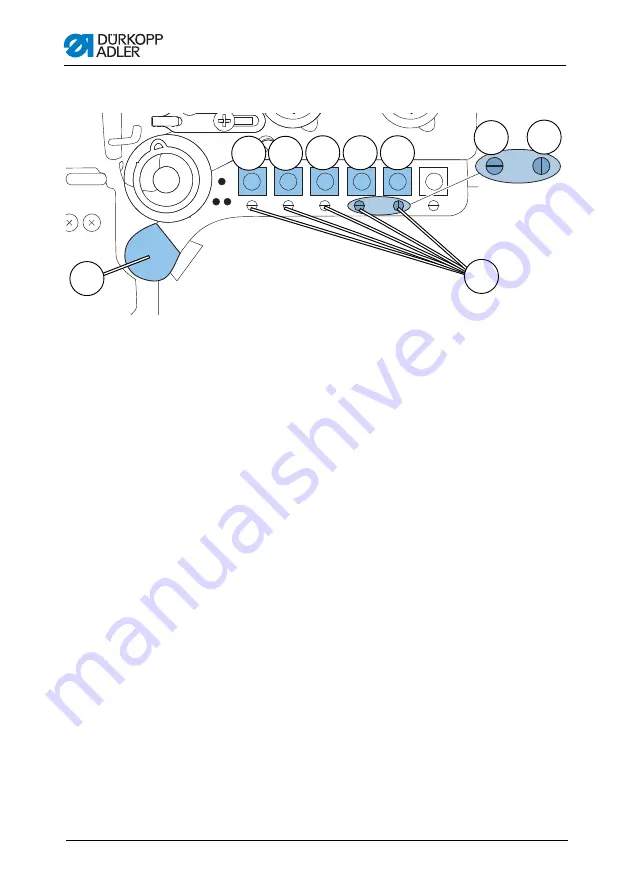
Operation
Operating manual H868 Version 00.0 - 07/2013
38
Figure 24: Transferring a key function to the additional switch
The key function is transferred by turning the screw under the key
until it is vertical. Only one function can be transferred to the
additional switch (9). Therefore only one of the screws (8) may be
in the vertical position.
Before transferring a new function, all screws must be turned back
to their horizontal basic position.
To transfer a key function:
1. Turn all screws to their basic position (6) so that the slots are
horizontal.
2. Turn the screw under the desired key 90° so that the slot is
vertical (7).
(1) - Key for sewing backwards
(2) - Key for the position of the needle
(3) - Key for the start and end strips
(4) - Key for the stitch length
(5) - Key for the additional thread tension
(6) - Screw in basic position: slot horizontal
(7) - Screw activates the additional switch (9): slot vertical
(8) - Screws for the assignment of the additional switch (9)
(9) - Additional switch
1
2
3
4
5
9
7
6
8
Содержание H868
Страница 1: ...H868 Operating Manual ...
Страница 18: ...Device description Operating manual H868 Version 00 0 07 2013 16 ...
Страница 72: ...Set up Operating manual H868 Version 00 0 07 2013 70 ...
Страница 74: ...Decommissioning Operating manual H868 Version 00 0 07 2013 72 ...
Страница 76: ...Disposal Operating manual H868 Version 00 0 07 2013 74 ...
Страница 78: ...Appendix Operating manual H868 Version 00 0 07 2013 76 Dimensions for manufacturing a tabletop part 2 ...
Страница 79: ......
















































