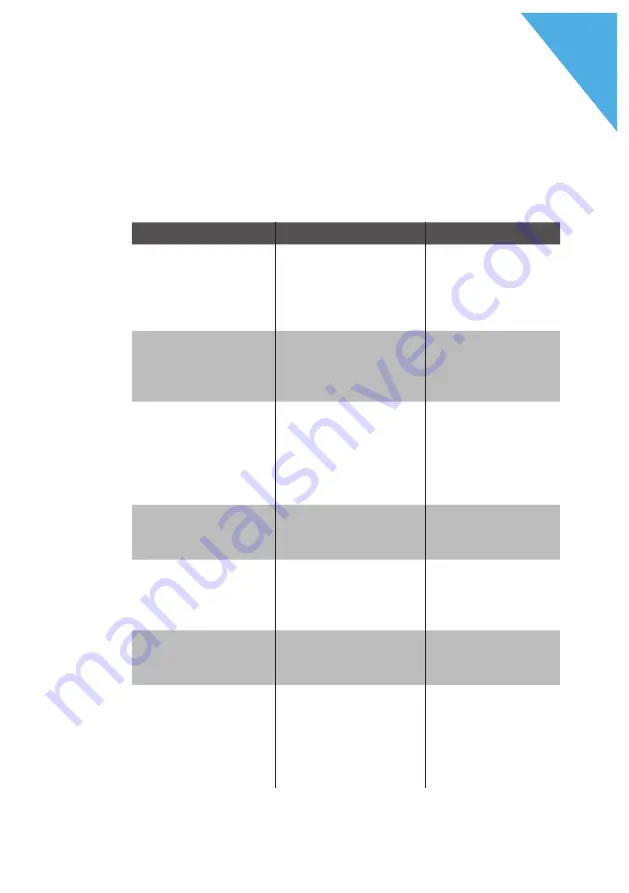
61
D
9. Err or s, possible r easons and
t r oubleshoot ing
Errors
Possible reasons
Troubleshooting
The POS S15 cannot
be switched on.
The power supply
plug is not put into
a voltage-carrying
outlet.
Insert the safe-
ty plug of the
power supply to a
voltage-carrying
outlet.
The power supply
plug is not put into
the power connector
of the POS S15.
Put the power sup-
ply plug into the
power connector
of the POS S15.
The Duratec POS
software has a mal-
function.
Reboot the POS
S15 as described
in chapter “6.1.3.
Rebooting the
POS S15” on page
31 .
The POS S15 POS
system is damaged.
Please contact
your Duratec
dealer.
The POS S15 does
not react to your
entries.
The signed-in opera-
tor is not authorized
for the respectiv
function.
Please contact
your Duratec
dealer.
The POS S15 does
not react to your
entries.
The touch screen is
not calibrated.
Please contact
your Duratec
dealer.
The Duratec POS
software has a mal-
function.
Reboot the POS
S15 as described
in chapter “6.1.3.
Rebooting the
POS S15” on page
31 .
Содержание S15
Страница 1: ...Duratec POS S15 D User manual ...
Страница 2: ......
Страница 4: ......
Страница 8: ......































