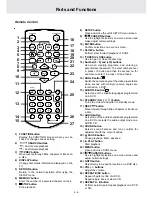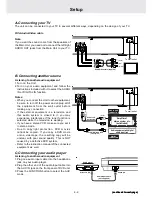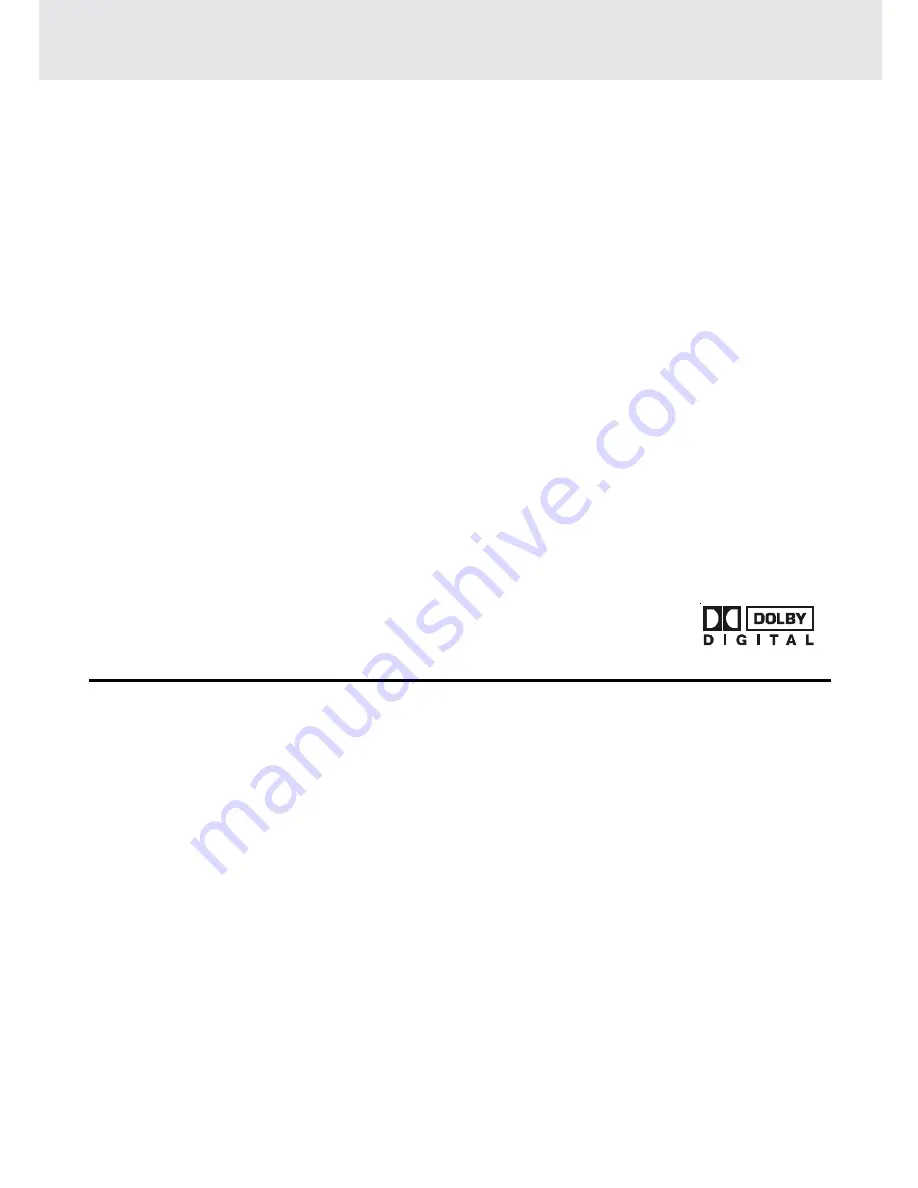
E - 11
Adjusting the Sound
To adjust the surround sound balance while Dolby Digital decoding is in effect
Use the remote control to make the following changes to speaker balance:
Front speaker (left)
• Press the SOUND button repeatedly to display "FRONT L", then press the VOL + or - button to adjust the sound level.
It will show on the your TV.
Front speaker (right)
• Press the SOUND button repeatedly to display "FRONT R", then press the VOL + or - button to adjust the sound level.
It will show on the your TV.
Center speaker
• Press the SOUND button repeatedly to display "SURROUND L", then press the VOL + or - button to adjust the sound
level. It will show on the your TV.
Rear speaker (left)
• Press the SOUND button repeatedly to display "SURROUND R", then press the VOL + or - button to adjust the sound
level. It will show on the your TV.
Rear speaker (right)
• Press the SOUND button repeatedly to display "CENTER", then press the VOL + or - button to adjust the sound level.
It will show on the your TV.
Subwoofer
• Press the SOUND button repeatedly to display "SW", then press the VOL + or - button to adjust the sound level. It will
show on the your TV.
Note :
• If you do not press any button within a few seconds, the display will return to normal.
Dolby Digital
Dolby Digital is a sound system developed by Dolby Laboratories Inc. that gives movie theatre ambience to audio output when
the Unit is connected to a Dolby Digital 5.1 channel processor or amplifier.
This Unit automatically recognizes DVDs that have been recorded with Dolby Digital.
Not all Dolby Digital sources are recorded with 6 channels.
Some sources marked Dolby Digital may be recorded in Dolby Surround, a 2 channel system. Look
for this logo on your DVD Unit.
Manufactured under license from Dolby Laboratories.
'Dolby' , 'Pro Logic' and the double-D symbol are trademarks of Dolby Laboratories.