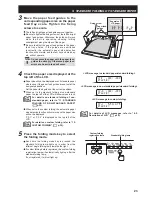34
Press the folding mode key to select
the folding mode.
The registered paper length is calculated to match the
selected standard folding mode, and the positions
(folding positions) of the folding stoppers of folding
plates 1 and 2 are calculated.
5
11. STANDARD FOLDING OF NON-STANDARD PAPER
Press the test key to perform test
folding.
The folding stoppers of folding plates 1 and 2 move to
the folding positions calculated in step 5, and test
folding starts.
Test folded paper are not counted in the number of
sheets processed.
6
Check the finish of test folding.
Check the finish using the second test folded sample.
When folding misalignment occurs, refer to “10.
FOLDING MISALIGNMENT” (
☞
p.26).
7
In the standard folding of non-standard
paper, the positions of the folding stoppers
can be adjusted, but the adjustment values
cannot be registered. To register the
positions of the folding stoppers, use the
custom folding registration function.
( R e f e r t o “ 1 2 . C U S T O M F O L D I N G ”
(
☞
p.35).)
Note
Note
Folded paper
Other steps are the same as standard folding of standard paper.
“9. STANDARD FOLDING OF STANDARD PAPER” (
☞
p.22)
See
See
To return to standard paper standard folding
settings
Press the No. of sheets/Paper length key.
The paper size displayed in inch at the top left of the LCD
disappears.
.OOO/ .OOO
STAND BY