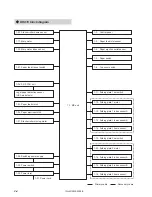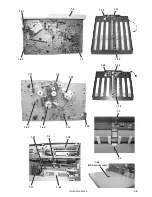2-15
12H-M12M0-0309-0
3. MAINTENANCE MODE
3-1. Entering the Maintenance Mode
DF-920
q
To enter the maintenance mode, turn ON the power while pressing both the start and stop keys. Or enter “920”
using the numerical keys of the initial screen displayed on the control panel (even if an error message is displayed
on the second line), and press the folding mode key while pressing the stop key.
Upon entering the maintenance mode, “MAINTENANCE MENU” is displayed on the first line of the LCD.
w
Enter the one-digit or two-digit maintenance code using the numerical keys (refer to “3-3. List of Maintenance
Modes”), and press the folding mode key to enter the desired maintenance mode. If the maintenance code is not
known, press custom folding registration key 1 or 2 to select the maintenance mode. (Pressing the key
continuously switches the mode continuously.)
DF-915
q
To enter the maintenance mode, turn ON the power while pressing both the start and stop keys. Or press the
adjustment registration key while pressing both the stop key and No. of sheets/Paper length key while the unit is in
the standby state (press the adjustment registration key last).
Upon entering the maintenance mode, “– –” is displayed at the 7-segment window on the left side.
w
Press the “+” or “–” key of the Paper length/Stacker roller position key and select the desired maintenance mode.
One-digit or two-digit code No. is displayed at the 7-segment window on the left side. (Pressing the key
continuously switches the mode continuously.)
3-2. Setting the Maintenance Mode
Select the desired maintenance mode, and change the settings using the “+” or “–” speed key.
To set another mode, select the maintenance mode to be set.
Содержание DF-915
Страница 1: ...PAPER FOLDER DF 920 915 MAINTENANCE MANUAL ...
Страница 5: ...1 3 12H M12M0 0309 0 DF 915 Front view Operating side Rear view Drive side ...
Страница 95: ...12H M12M0 ...