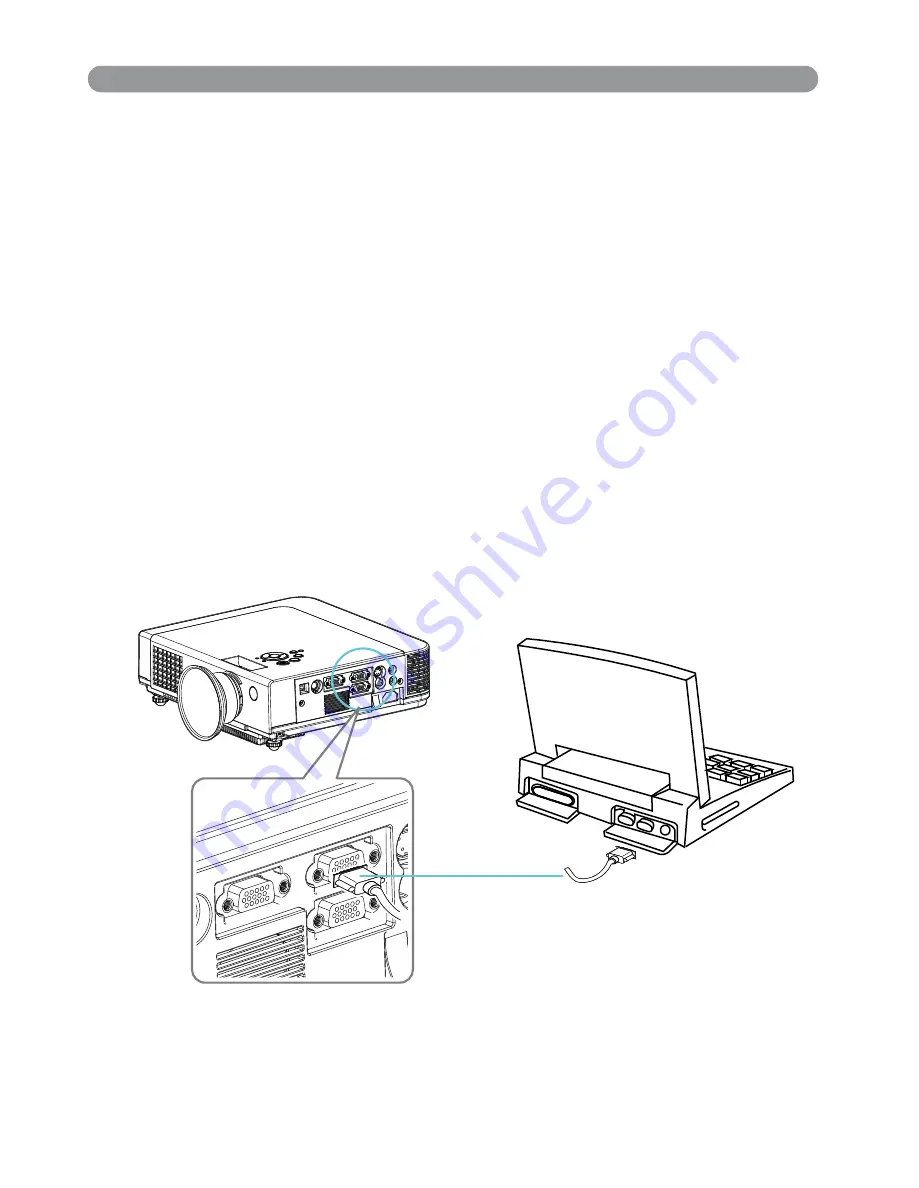
How to Connect
Laptop PC
Before beginning, make sure that the projector and computers are both
turned off.
1. Connect the computer cable.
Connect either end of the computer cable to the projector’s Computer
in 1.
Connect the other end of the project cable to the monitor out
connection on the laptop.
Tighten the all connectors.
2. Connect the audio cable if necessary.
Connect one end of the audio cable to the Audio in jack on the
projector.
Connect the other end of the audio cable to the audio output port
on the laptop PC.
25
Laptop PC
















































