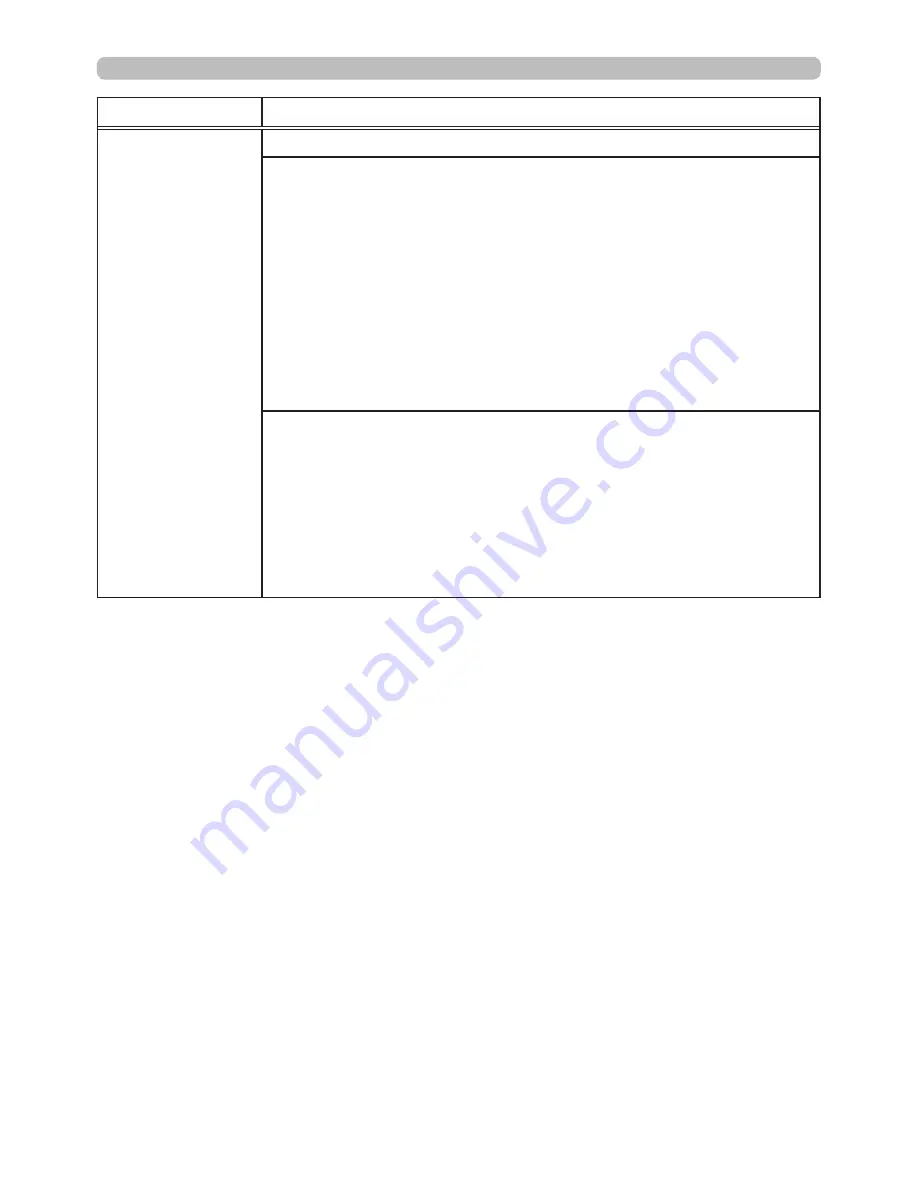
49
PICTURE menu
Item
Description
PICTURE
QUALITY
Selecting this item displays the PICTURE QUALITY menu.
PICTURE MODE
STANDARD
ó
NATURAL
ó
CINEMA
ó
DYNAMIC
USER-3
ó
USER-2
ó
USER-1
ó
DICOM SIM
.
STANDARD: For displaying general images
NATURAL: For displaying an image conforming to sRGB
CINEMA: For displaying cinema image
DYNAMIC: For enjoying sharp images
DICOM SIM.: For checking medical images such as X-ray photos
USER-1/2/3: For customizing
GAMMA
This feature is only available when USER-1 / USER-2 / USER-3 of
PICTURE MODE is selected.
1.0
ó
1.8
ó
2.0
ó
2.2
DICOM SIM.
ó
2.5
ó
2.35
• Lines or other noise might appear on the screen when this function
is operated, but it is not a malfunction.
(continued on next page)
















































