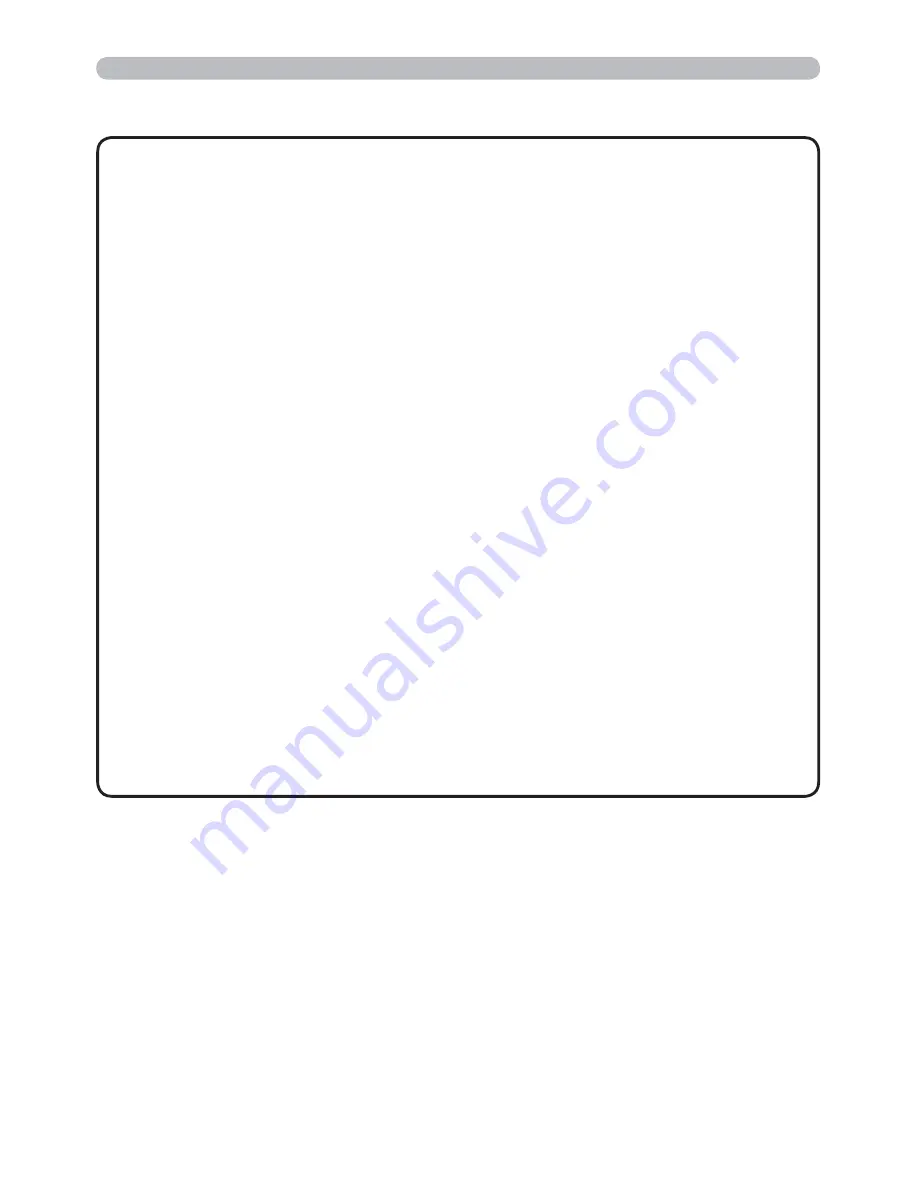
80
Presentation tools
NOTE
Interactive Function (continued)
• Do not place the projector near equipment that may emit
electromagnetic waves or radio waves, such as a radio transmitter, TV, copier,
or air-conditioner.
• Avoid excessively dusty places, or places that are subject to extremely high or
low temperature or humidity.
• The pen makes use of infrared light to detect positions. Avoid using it at a
place where the screen surface is directly exposed to sunlight. Also, note that
the pen may not function properly if it is used near an equipment that emits
infrared wavelengths (plasma display, motion sensor, or automatic lighting
sensor, etc.).
• The pen detects positions using ultrasonic waves, and therefore may not
function properly when used in an environment where resonance is likely to
occur, such as at the corner of a room or beside a metallic shelf.
• Malfunction may occur when two or more projectors are used in the same
room.
• The pen movement may be disrupted if the projector is used near an inverter
fluorescent light, or when the light of an inverter fluorescent light falls directly on
the screen.
• The PEN sensor may not work correctly if strong light (such as direct sunlight)
or light from an extremely close range (such as from an inverter fluorescent
lamp) falls on the PEN sensor of the projector. Adjust the position of projector
avoiding those lights.
• When dust accumulates on the two horns of the pen sensor, the pen may
malfunction, or it may not function at all. When this occurs, check the horns of
the pen sensor, and remove any dust accumulated on them using a vacuum
cleaner.
• Install and use at a position where the screen size is between 60"-100" when
digital zoom is at the maximum (100%).
Содержание 8107HWI
Страница 2: ......















































