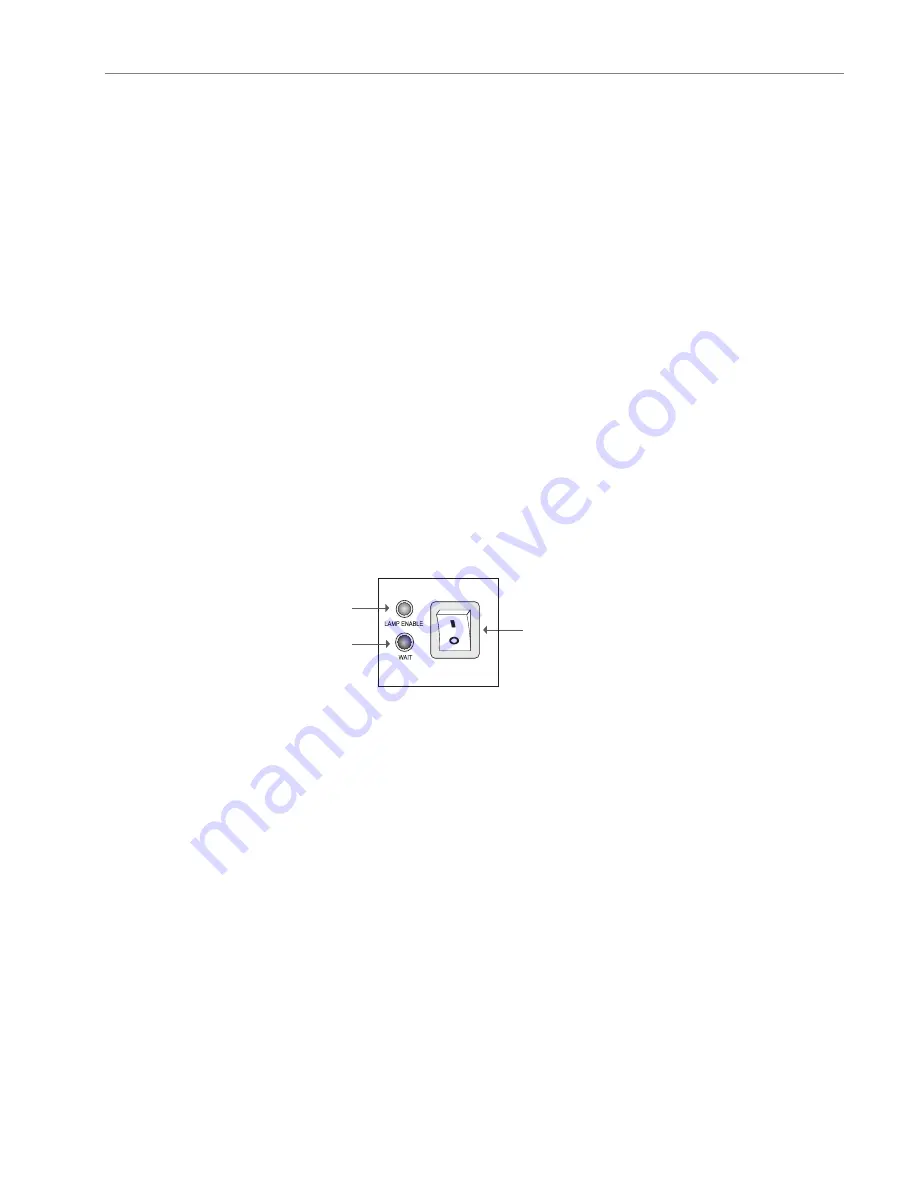
English
9
u
u
u
u
u
Powering On the Projection Display.
4
4
4
4
4
Switch on the power; then turn on the lamp by pressing “STANDBY”
button.
Press the “ I ” sign of the power switch to turn on the projection display. After a
few seconds, press the “Power on/Standby” button to power on the projection
lamp. At this time, the “Power on/Standby” indicator (the Green Light, see follow-
ing figure) will be illuminated.
* If you wish to turn off the projection display for a short period of time, press
the “Power on/Standby” button. The Amber Light will illuminate. This indi -
cates the projection lamp is powered off and is cooling down.
* If you want to turn on the projection lamp again, you must wait at least 1
minute until the Amber Light is OFF. Be sure the Amber Light is in OFF status
so that you can press the “Power on/Standby” button to turn on the projection
lamp.
u
u
u
u
u
Powering Off the Projection Display
4
4
4
4
4
Turn off lamp power first for three minute and then switch off the power.
Press “Power On/Standby” button to make the display in “Standby” mode first and
wait for three minutes, then you can switch off the power.
* After pressing the “Power on/Standby” button , you will see a message-
“Power off the lamp?”. Press the “Power on/Standby” button again to turn
off the lamp. Otherwise the message will disappear itself 5 seconds later.
* The projection display will automatically shut down when the lamp is powered
off and is not turned back on within 5 minutes. Please switch off the
power if this occurs.
* Always remember to turn off the projection lamp first and allow it to cool for a
few minutes before switching off the power.
Powering On/Off the Projection Display
Power Switch
Green Light
Amber Light
Содержание 28A7250 ImagePro
Страница 1: ...28A7250 ImagePro Projector User s Manual ...
Страница 2: ......












































