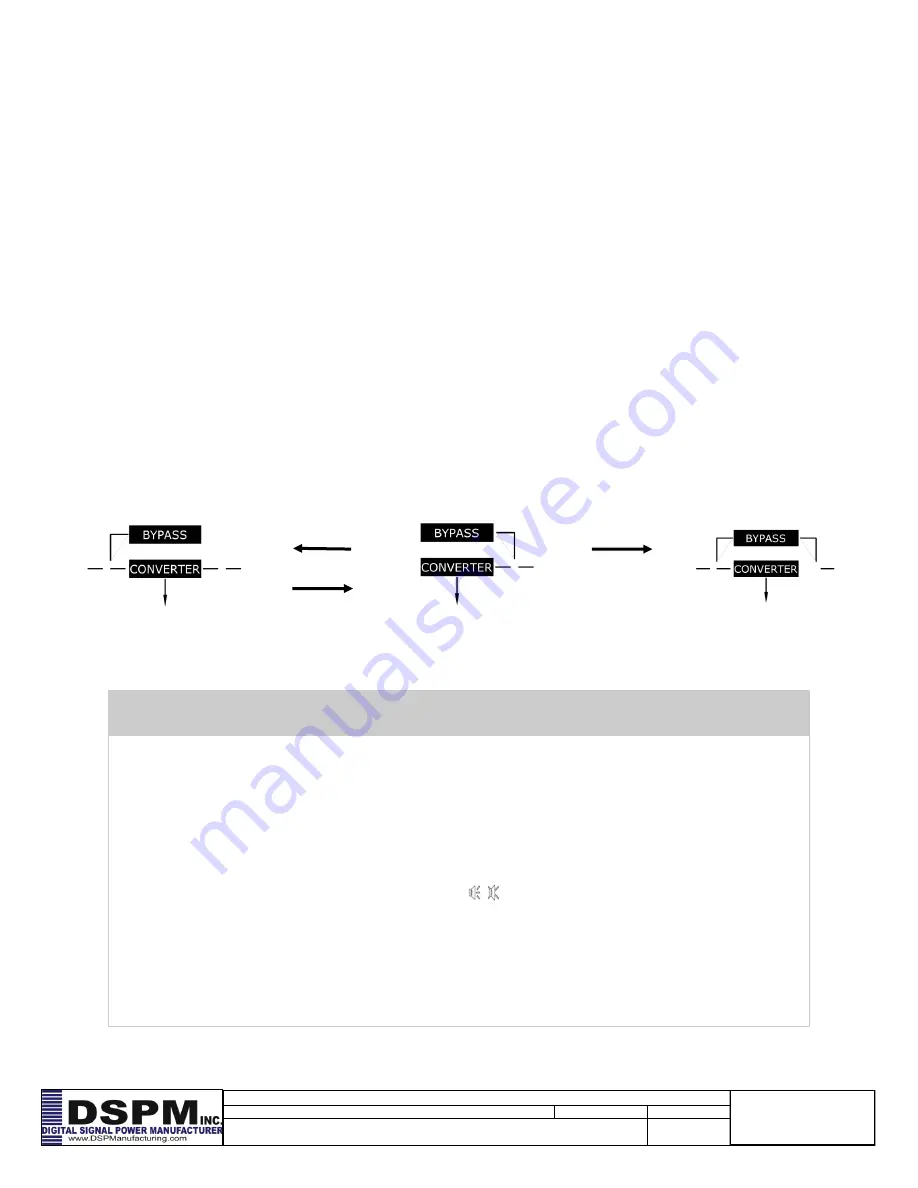
439 S Stoddard Ave
San Bernardino, CA 92401
Ph: 1.877.DSPM POWER
1.877.377.6769
Title:
Single Phase
Doc No.: 074
-
3000
-
AEC
Rev: NR
Page#:
-
37
-
Description:
Emergency Lighting Inverter Maintenance Manual
Date: 08/28/2020
Light OFF:
-
Load Not on Bypass
“
INV
”
LED indicates when system is operating in inverter mode and conditioning AC output.
Solid Green light:
-
Load on Inverter Normal
Blinking Green Light:
-
Inverter Initializing
Solid Red Light:
-
Load not on Inverter Fault
Blinking Red Light:
-
Load not on Inverter Alarm
Light OFF:
-
Inverter OFF
“
Battery
”
LED indicates when system is operating in battery mode.
Solid Green light:
-
Battery Charging
Blinking Green Light:
-
Battery Discharging
Solid Red Light:
-
Battery Fault
Blinking Red Light:
-
Battery Alarm
Light OFF:
-
Battery Connected not charging
Figure 13
Normal Mode
Battery Mode
Bypass Mode
5.1.5
-
–
UPS Operation Mode (3.b):
LCD single line diagram will change depending on current state of operation, Refer to Figure 13.
Label
(Refer to Figure 14)
Description
Input Information
Main Input:
Voltage VAC, Current A, Frequency Hz
Bypass Input(When
“
B
”
Icon Blinks):
Voltage VAC, Current A, Frequency Hz
Battery Information
Battery:
Voltage VDC, Discharge/Charge Current A, Remaining Capacity %,
Battery Alarm LOW!
Output Information
Main Output:
Voltage VAC, Current A, Frequency Hz
Alarm
: Mute ON/OFF
OVER LOAD!:
Load is exceeding system rated capacity
SHORT:
Output is shorted (Over
-
Current)
Load/Version/Code
Load:
Active load kW, Apparent load kVA, Load percentage %
VER:
Firmware version
MODE (System Mode):
“
S
”
-
Single mode,
“
P
”
-
Parallel mode
Other
“
B
”:
Bypass input menu
“
BYPASS
”:
Operating in Bypass mode
Table 2
5.1.6.
—
Other Indicators:
















































