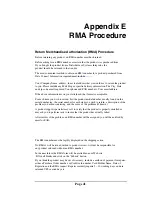Troubleshooting
Page
30
Table A-1. Troubleshooting Suggestions
If…
Perform These Procedures…
problem.
The
RTS
,
CTS
, and
TxD
LEDs do not blink.
The attached terminal or DTE may not
be sending data to the modem. Verify
that data is being transmitted. If data is
being transmitted, make sure the RS-
232 cable is sound and securely
connected to the modem and terminal
or DTE.
Содержание DSP 9612
Страница 1: ...DSP 9612 Flash Poll Modem User s Guide 0049 0117 000 Rev B ...
Страница 3: ...Contents Page iv NOTES ...
Страница 7: ...Introduction Page 8 NOTES ...
Страница 27: ...Installation Page 28 NOTES ...
Страница 35: ...Specifications Page 36 NOTES ...
Страница 37: ...Compliances Page 38 NOTES ...
Страница 39: ...Limited Product Warranty Page 40 NOTES ...
Страница 41: ...RMA Procedure Page 42 ...