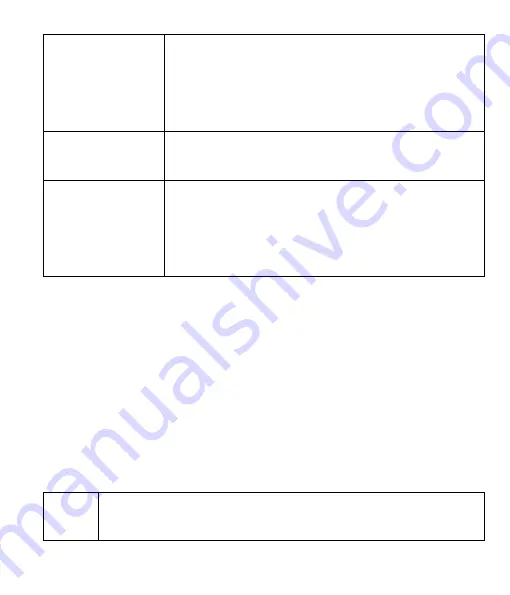
12
Timelapse(Video)
1.Set the days of the week you need to record.
2.Set the length of the video for each timelapse (not the
length of the final video).
3.Set the interval time for Timing.
Timing Photo
1.Set the days of the week you need to record.
2.Set the interval time for Timing.
Timing Video
1.Set the days of the week you need to record.
2.Set the length of the video for each timelapse (not the
length of the final video).
3.Set the interval time for Timing.
C.After setting, return to the main interface and short press the Power Button.
The screen will prompt a 15-second countdown after the time-lapse starts.
D.After the countdown is over, it will enter the time-lapse and Timing mode,
enter the time-lapse mode and the camera will shoot according to the time you
set; if short press the power Button again to stop time-lapse shooting.
2. Set Manual Time-lapse Shooting for Photo and Video
Photo
1. press the mode Button to switch to
the photo mode.
2. press the Up / MTL Button to enter or stop the manual photo






























