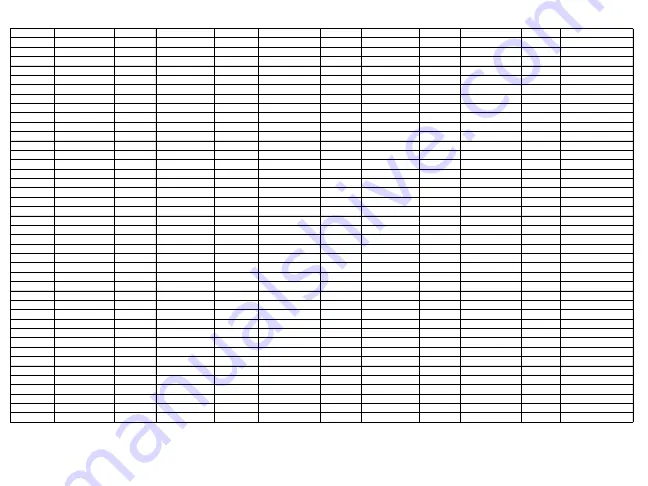
Word Library
Item #
Text
Item #
Text
Item #
Text
Item #
Text
Item #
Text
Item #
Text
001
Aborted
042
Control
083
Garage
124
Motion
165
Shock
206
D
002
AC
043
Date
084
Gas
125
No
166
Shop
207
E
003
Access
044
Daughter’s
085
Glass
126
North
167
Side
208
F
004
Active
045
Degrees
086
Goodbye
127
Not
168
Siren
209
G
005
Activity
046
Delay
087
Gym
128
Now
169
Sliding
210
H
006
Alarm
047
Den
088
Hallway
129
Number
170
Smoke
211
I
007
All
048
Desk
089
Heat
130
Off
171
Son’s
212
J
008
AM
049
Detector
090
Hello
131
Office
172
Sound
213
K
009
Area
050
Dining
091
Help
132
OK 173
South
214
L
010
Arm
051
Disarmed
092
High
133
On
174
Special
215
M
011
Armed
052
Door
093
Home
134
Open
175
Stairs
216
N
012
Arming
053
Down
094
House
135
Opening
176
Stay
217
O
013
Attic
054
Download
095
In
136
Panic
177
Sun
218
P
014
Auxiliary
055
Downstairs
096
Install
137
Partition
178
Supervisory
219
Q
015
Away
056
Drawer
097
Interior
138
Patio
179
System
220
R
016
Baby
057
Driveway
098
Intrusion
139
Pet
180
Tamper
221
S
017
Back
058
Duct
099
Invalid
140
Phone
181
Temperature
222
T
018
Bar
059
Duress
100
Is
141
Please
182
Test
223
U
019
Basement
060
East
101
Key
142
PM
183
Time
224
V
020
Bathroom
061
Energy 102
Kids
143
Police
184
To
225
W
021
Battery
062
Enter
103
Kitchen
144
Pool
185
Touchpad
226
X
022
Bedroom
063
Entry
104
Latchkey
145
Porch
186
Trouble
227
Y
023
Bonus
064
Error
105
Laundry
146
Power
187
Unbypass
228
Z
024
Bottom
065
Exercise
106
Left
147
Press
188
Unit
229
Space
025
Breezeway
066
Exit
107
Level
148
Program
189
Up
230
,
026
Building
067
Exterior
108
Library
149
Progress
190
West
231
-
027
Bus
068
Factory
109
Light
150
Quiet
191
Window
232
_ (Underscore)
028
Bypass
069
Failure
110
Lights
151
Rear
192
Zone
233
*
029
Bypassed
070
Family
111
Living
152
Receiver
193
0
234
#
030
Cabinet
071
Father’s
112
Load
153
Report
194
1
235
:
031
Canceled
072
Feature
113
Loading
154
RF
195
2
236
/
032
Car
073
Fence
114
Low
155
Right
196
3
237
?
033
Carbon
074
Fire
115
Lower
156
Room
197
4
034
Central
075
First
116
Main
157
Safe
198
5
035
Chime
076
Floor
117
Master
158
Saver
199
6
036
Closed
077
Force
118
Mat
159
Schedule
200
7
037
Closet
078
Foyer
119
Medical
160
Screen
201
8
038
Closing
079
Freeze
120
Memory
161
Second
202
9
039
Code
080
Front
121
Menu
162
Sensor
203
A
040
Communicator
081
Furnace
122
Monoxide
163
Service
204
B
041
Computer
082
Gallery
123
Mother’s
164
Shed
205
C
Содержание HS2ICN
Страница 38: ...NOTA...
























