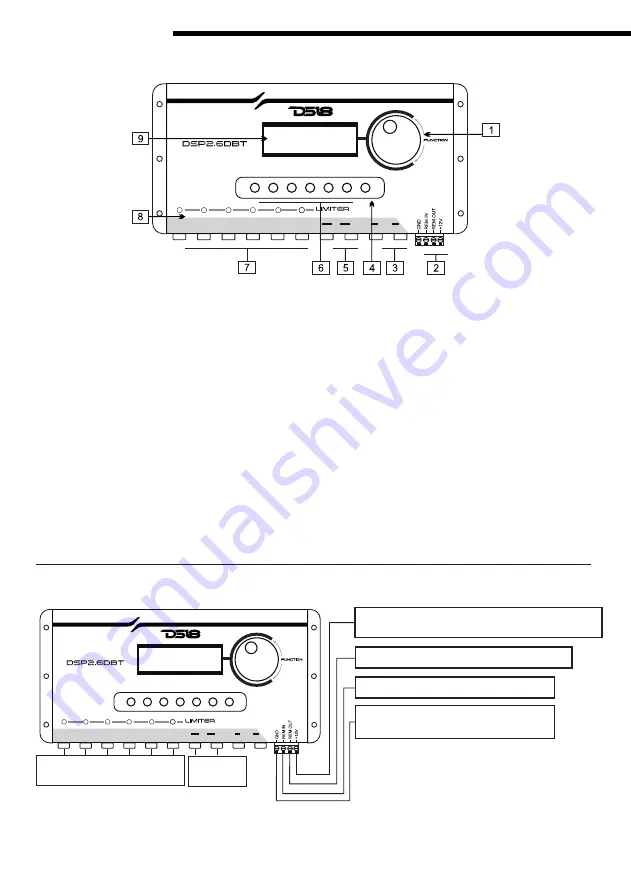
CH6
CH6
CH5
CH4
CH3
CH2
CH1
OUT
IN
L
R
L
R
CH5 CH4 CH3 CH2 CH1 ESC
CH6
CH6
CH5
CH4
CH3
CH2
CH1
OUT
IN
L
R
L
R
CH5 CH4 CH3 CH2 CH1 ESC
INSTALLATION /
INSTALACIÓN
ELEMENT’S DESCRIPTION /
DESCRIPCIÓN DEL ELEMENTO
1. The rotary Encoder is responsable by select and change
the parameters.
2. The power supply Input, must be connected with 12Vdc and
consumes around 0,35A, the REM IN signal comes from
player, and REM OUT sends the signal to others devices
(like amplifiers, mixers).
3. Use the output LINK to share the audio signal for linking
others devices.
4. Use the ESC button to return to previous parameters
or menus.
5. Input signal, must be connected to player or another
signal source.
6. Use the buttons to select the channel to be configurated,
can used in any menu.
7. 6 Independent outputs.
8. The leds that indicate when the limiter works.
9. Display shows the menus and parameters.
1. El codificador rotatorio se encarga de seleccionar
y cambiar los parámetros.
2. La entrada de la fuente de alimentación, debe
estar conectada a 12Vdc y consume alrededor de
0,35A, la señal REM IN viene del reproductor, y
REM OUT envía la señal a otros dispositivos
(como amplificadores, mezcladores).
3. Utilice la salida LINK para compartir la señal de
audio para vincular otros dispositivos.
4. Utilice el botón ESC para volver a los parámetros
o menús anteriores.
5. Señal de entrada, debe estar conectada al
reproductor u otra fuente de señal.
6. Utilice los botones para seleccionar el canal a
configurar, se puede utilizar en cualquier menú.
7. 6 salidas independientes.
8. Los leds que indican cuando funciona el limitador.
9. La pantalla muestra los menús y parámetros.
- Wire gauge 1 mm2/18awg or bigger.
- REM IN must be connected to player's remote.
- REM OUT must be connected on amplifiers.
- Voltage Power: 10~15Vdc.
- Comsumption current: 0,35A.
- Calibre del cable 1 mm2 / 18awg o más grande.
- REM IN debe estar conectado al control remoto
del reproductor.
- REM OUT debe conectarse en amplificadores.
- Voltaje de potencia: 10 ~ 15Vdc.
- Corriente de consumo: 0,35A.
3
Negativo a la batería o chasis del coche.
Remote Player /
Reproductor Remoto
Player /
Reproductor
Negative to battery or car chasis
Amplifier (s) /
Amplificador (es)
Remote Amplifier (s) /
Amplificador (es) Remoto
Positive to battery (Supply voltage 10~15Vdc)
Positivo a la batería (Voltaje de alimentación 10 ~ 15Vdc)
DSP2.6DBT
Содержание DSP2.6DBT
Страница 12: ...FOR MORE INFORMATION PLEASE VISIT DS18 COM V1...












