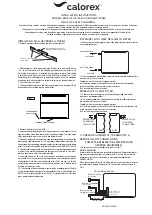DryGair Dehumidification Unit
Appendices
Ver. 06/2020
73
D.2.
Split Units
For locations with operative or location special requirements, the DryGair
unit can be separated into two parts.
Note
The two sections must be placed no farther than 4 meters apart.
The DryGair split unit includes two sections:
•
Lower section – includes the compressor and the electrical switchboard.
•
Upper section – includes the parts for treating the air.
Figure 9-7. DryGair split unit
The unit sections can be placed one next to each other, or one above the other
(air treatment section above the compressor and electrical switchboard
section). In both cases, the upper section must be placed at a height of at least
50–60 cm from the floor.
Both the upper and lower sections have a pair of copper tubes that connect
the compressor to the air treatment section of the unit.
Содержание DG12
Страница 8: ......
Страница 58: ...Appendices Standard Units Specifications R507 Refrigerant DryGair Energies Ltd 50 A 2 DG 6 Small Unit ...
Страница 59: ...DryGair Dehumidification Unit Appendices Ver 06 2020 51 A 3 DG 12 Standard Split Unit ...
Страница 60: ...Appendices Standard Units Specifications R507 Refrigerant DryGair Energies Ltd 52 A 4 DG 6 Small Split Unit ...
Страница 61: ...DryGair Dehumidification Unit Appendices Ver 06 2020 53 A 5 DG 12 Standard Unit with Heating Cooling ...
Страница 63: ...DryGair Dehumidification Unit Appendices Ver 06 2020 55 A 7 DG 12 Standard Split Unit with Heating Cooling ...
Страница 65: ...DryGair Dehumidification Unit Appendices Ver 06 2020 57 A 9 DG 13 Warm Climate Unit ...
Страница 67: ...DryGair Dehumidification Unit Appendices Ver 06 2020 59 B 2 DG 6 EU Small Unit ...
Страница 68: ...Appendices EU Models Specifications R513a Refrigerant DryGair Energies Ltd 60 B 3 DG 12 EU Standard Split Unit ...
Страница 69: ...DryGair Dehumidification Unit Appendices Ver 06 2020 61 B 4 DG 6 EU Small Split Unit ...
Страница 71: ...DryGair Dehumidification Unit Appendices Ver 06 2020 63 B 6 DG 6 EU Small Unit with Heating Cooling ...
Страница 73: ...DryGair Dehumidification Unit Appendices Ver 06 2020 65 B 8 DG 6 EU Small Split Unit with Heating Cooling ...
Страница 96: ...Appendices Climate Control System DryGair Energies Ltd 88 ...
Страница 97: ...DryGair Dehumidification Unit Appendices Ver 06 2020 89 ...
Страница 98: ...Appendices Climate Control System DryGair Energies Ltd 90 ...
Страница 101: ...DryGair Dehumidification Unit Comments and Notes Ver 06 2020 93 ...
Страница 102: ......