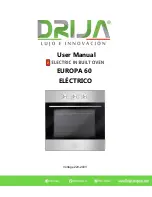User manual
ELECTRIC IN BUILT OVEN | EUROPA 60 ELÉCTRICO
7
Timer
23 hours 59 minutes can be set as maximum to set the time press the button
and then the + or - buttons until the required time is shown on the screen. After
adjustment, the correct time (hour, minute) and the button is displayed on the
screen. When the button is pressed
time displaced will be considered. When the
set time is reached, it disappears and the alarm will sound again. To stop the
buzzer, press the button
Note:
After pressing the related button, setting is
supposed to be done in 5 seconds. In case of power failure, the system process and
the actual time (hour, minute) disappear. After the power is turned on again three "0"
and shows "AUTO" on the display, the oven automatically reset.
Batch mode procedure timer keys 3 (only available in certain models) set the
clock after switch on:
- Once connected with power, the display will show "12: 00"
symbol on the square
2. Press "+" or "-" button will increase or decrease the
number until it reaches the right time; after 5 seconds will start automatically or you
can press the function button to make it start.
Automatic (set starting and ending automatic complete
1. Press the function
button repeatedly until the symbol "
"Flashes, and press" + "or" - "to set the
baking time; 2. Press the function button repeatedly until the symbol "
"Flashes,
and press" + "or" - "to set the time off; 3. Set the constant temperature button;
choose the button to set temperature and the cooking method oven. After these are
set, the symbols "" and "" will flash, indicating that the cooking or baking process is
set. For example: if the food is required bake for 45 minutes, and should stop at
14:00. Press the function button repeatedly until the symbol square on "
"Flash,
and sets the time of baking at 45 minutes; Press the function button repeatedly until
the symbol square on "
"Flashes, and set the end time the oven at 14:00. After
these adjustments, the appropriate time (hour, minute) and the square symbol is
displayed on the screen, and indicates that baking and cooking settings are
automatically remembered. When the clock shows 13:15 (between 14 -15 min) and
the oven will turn on automatically. During the cooking time will remain flashing
square symbol. When the clock shows 14:00, the oven will turn off automatically.
The alarm will sound, the square symbol flashes, and turn off the alarm must press
any button.
Semi-automatic adjustment (Set time automatically start and stop)
to. Set the
time of cooking or baking (10 hours) Press the function button repeatedly until the
square symbol above "
"Flashes, and sets the cooking or baking; The oven will
turn on immediately, the square symbol above "
"Flashes. When cooking or
baked is made, the square symbol above "
"Flashes, and it sounds the alarm. To
stop the alarm must press any button. b. Set the ending time of cooking or baking
(23 hours and 59 minutes)