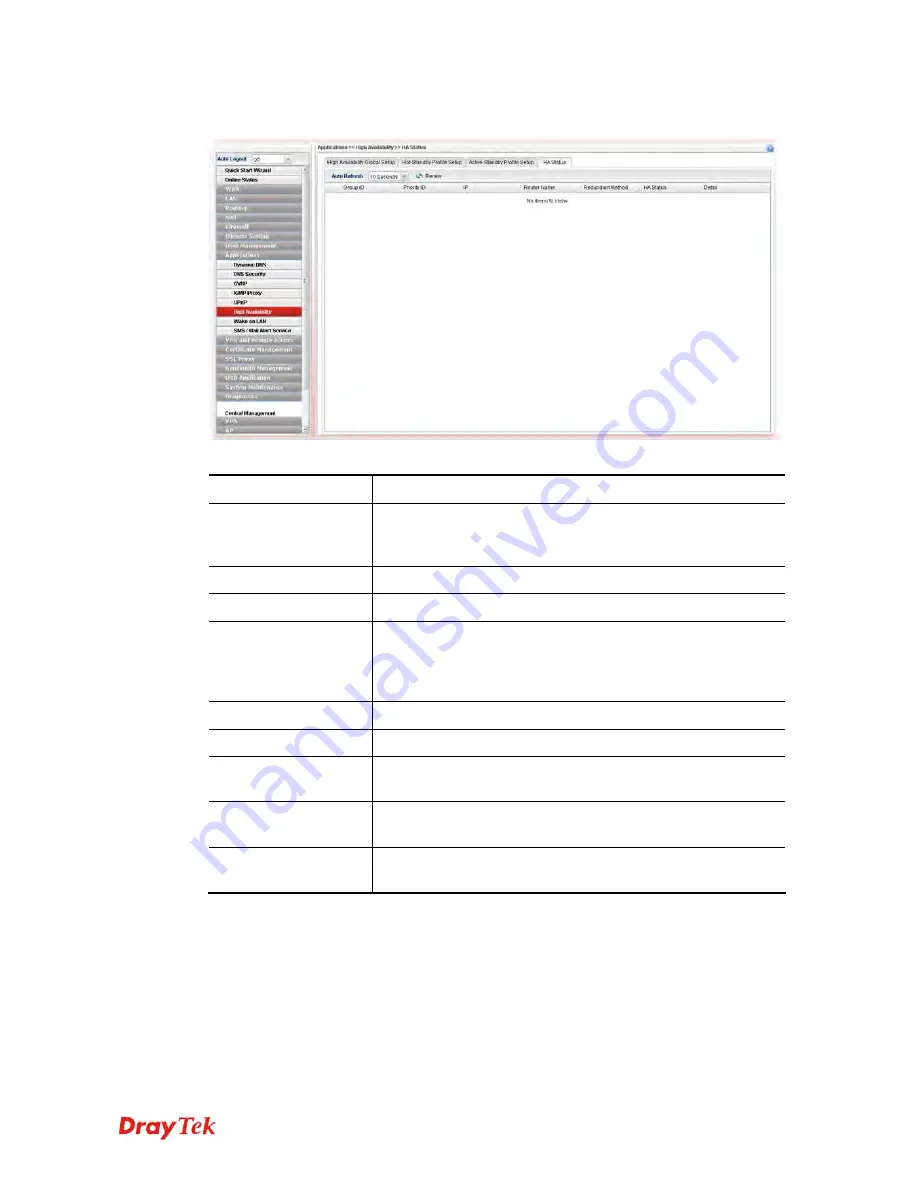
Vigor3900 Series User’s Guide
318
4
4
.
.
8
8
.
.
6
6
.
.
4
4
H
H
A
A
S
S
t
t
a
a
t
t
u
u
s
s
Each item is explained as follows:
Item Description
Auto Refresh
Specify the interval of refresh time to obtain the latest status.
The information will update immediately when the Refresh
button is clicked.
Renew
Renew current web page.
Group ID
Display the group ID number of such router.
Priority ID
Display the number which represents the priority of Vigor
router in HA application. The less the number is; the higher the
priority shall be. The router with the highest priority will be
treated as the Master device in HA application.
IP
Display the IP address of Vigor router.
Router Name
Display the name of Vigor router.
Redundant Method
Display the method (Hot-Standby or Active-Standby) used for
HA.
HA Status
Display the online status (Master, Backup, LAN_failed and
WAN_Failed) of such HA profile.
Detail
An icon displayed here allows to open a detailed settings page
for HA configuration.
VoIPon www.voipon.co.uk [email protected] Tel: (0)330 088 0195 Fax: +44 (0)1245 808299













































