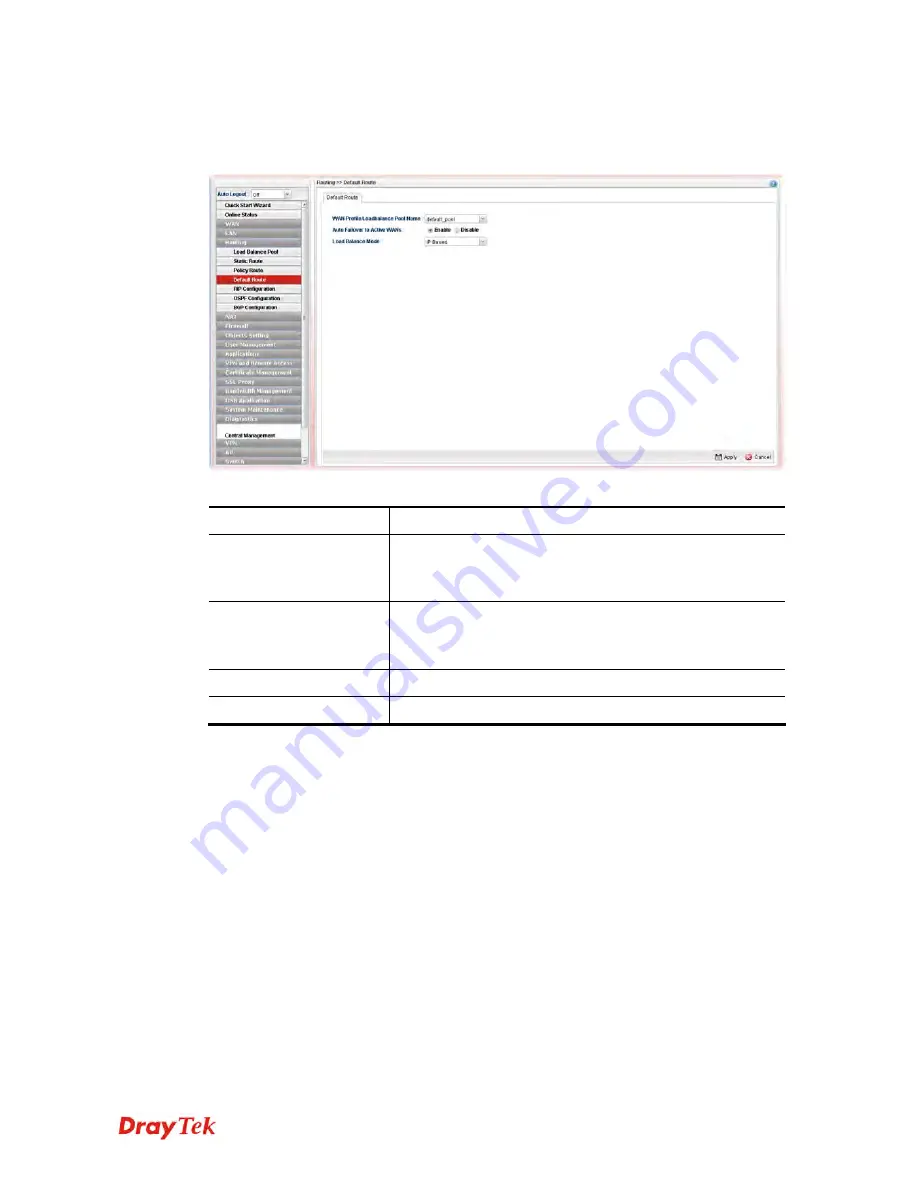
Vigor3900 Series User’s Guide
170
4
4
.
.
3
3
.
.
4
4
D
D
e
e
f
f
a
a
u
u
l
l
t
t
R
R
o
o
u
u
t
t
e
e
This page allows you to assign a WAN profile or a Load Balance profile as the default route.
Available parameters are listed as follows:
Item Description
WAN Profile
/Load Balance Pool
Name
Display the WAN profiles for user to choose as a default
route.
In which, wan1 to wan5 are factory default settings.
Auto Failover to Active
WANs
Enable
– Check it to let the network connection being
established through any active WAN interface.
Disable
– Check it to disable the function.
Apply
Click it to save the configuration.
Cancel
Discard current page modification.
VoIPon www.voipon.co.uk [email protected] Tel: (0)330 088 0195 Fax: +44 (0)1245 808299
















































