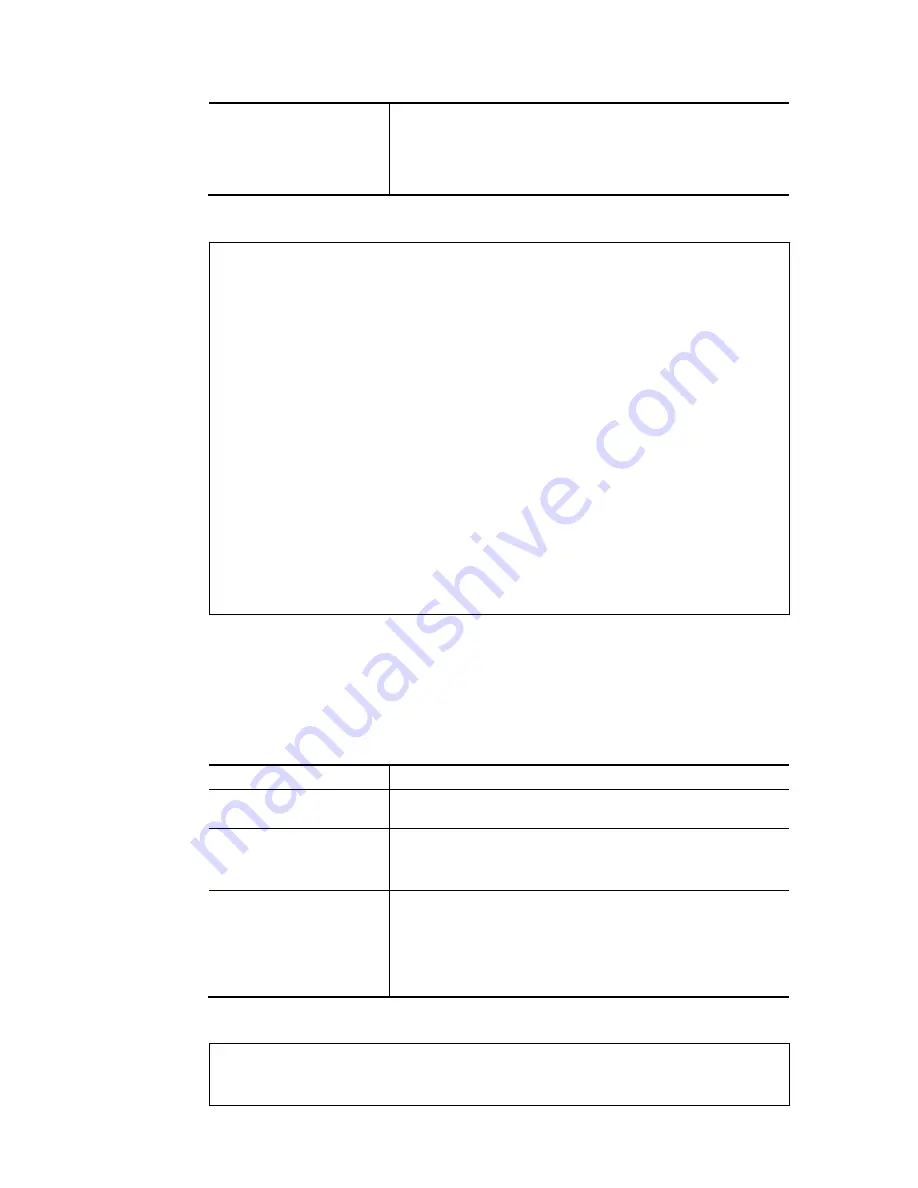
Vigor2832 Series User’s Guide
686
isolate [ssid_num lan
member]
It means to isolate the wireless connection for LAN and/or Member.
lan – It can make the wireless clients (stations) with remote-dial
and LAN to LAN users not accessing for each other.
member – It can make the wireless clients (stations) with the same
SSID not accessing for each other.
E
E
x
x
a
a
m
m
p
p
l
l
e
e
> wl config mode 11bgn
Current mode is 11bgn
% <Note> Please restart wireless after you set the channel
> wl config channel 13
Current channel is 13
% <Note> Please restart wireless after you set the channel.
> wl config preamble 1
Long preamble is enabled
% <Note> Please restart wireless after you set the parameters.
> wl config ssid 1 enable dray
SSID Enable Hide_SSID Name
1 1 0 dray
% <Note> Please restart wireless after you set the parameters.
> wl config security 1 wpa1x
%% Configured Wlan Security Setting:
% SSID1
%% Mode: wpa1x
%% Wireless card must be reset for configurations to take effect
%% (Telnet Command: wl restart)
T
T
e
e
l
l
n
n
e
e
t
t
C
C
o
o
m
m
m
m
a
a
n
n
d
d
:
:
w
w
l
l
s
s
e
e
t
t
This command allows users to configure basic wireless settings.
wl set [SSID] [CHAN[En]]
wl set txburst [enable]
S
S
y
y
n
n
t
t
a
a
x
x
D
D
e
e
s
s
c
c
r
r
i
i
p
p
t
t
i
i
o
o
n
n
Parameter Description
SSID
It means to type the SSID for the router. The maximum character
that you can use is 32.
CHAN[En]
It means to specify required channel for the router.
CHAN: The range for the number is between 1 ~ 13.
En: type on to enable the function; type off to disable the function.
txburst [enable]
It means to enhance the performance in data transmission about
40%* more (by enabling Tx Burst). It is active only when both sides
of Access Point and Station (in wireless client) invoke this function
at the same time.
0: disable the function.
1: enable the function.
E
E
x
x
a
a
m
m
p
p
l
l
e
e
> wl set MKT 2 on
% New Wlan Setting is:
% SSID=MKT
Содержание Vigor 3220 SERIES
Страница 1: ......
Страница 12: ......
Страница 62: ...Vigor2832 Series User s Guide 50 This page is left blank...
Страница 99: ...Vigor2832 Series User s Guide 87...
Страница 112: ...Vigor2832 Series User s Guide 100...
Страница 230: ...Vigor2832 Series User s Guide 218 This page is left blank...
Страница 319: ...Vigor2832 Series User s Guide 307...
Страница 363: ...Vigor2832 Series User s Guide 351...
Страница 403: ...Vigor2832 Series User s Guide 391 11 Click OK to save the settings The class rules for WAN1 are defined as shown below...
Страница 475: ...Vigor2832 Series User s Guide 463 This page is left blank...
Страница 499: ...Vigor2832 Series User s Guide 487...
Страница 506: ...Vigor2832 Series User s Guide 494...
Страница 510: ...Vigor2832 Series User s Guide 498...
Страница 512: ...Vigor2832 Series User s Guide 500 P Pa ar rt t I IX X D Dr ra ay yT Te ek k T To oo ol ls s...
Страница 517: ...Vigor2832 Series User s Guide 505 This page is left blank...
Страница 518: ...Vigor2832 Series User s Guide 506 P Pa ar rt t X X T Te el ln ne et t C Co om mm ma an nd ds s...
Страница 626: ...Vigor2832 Series User s Guide 614 show statistic reset wan1 Reset WAN1 tx rx Bytes to zero...































