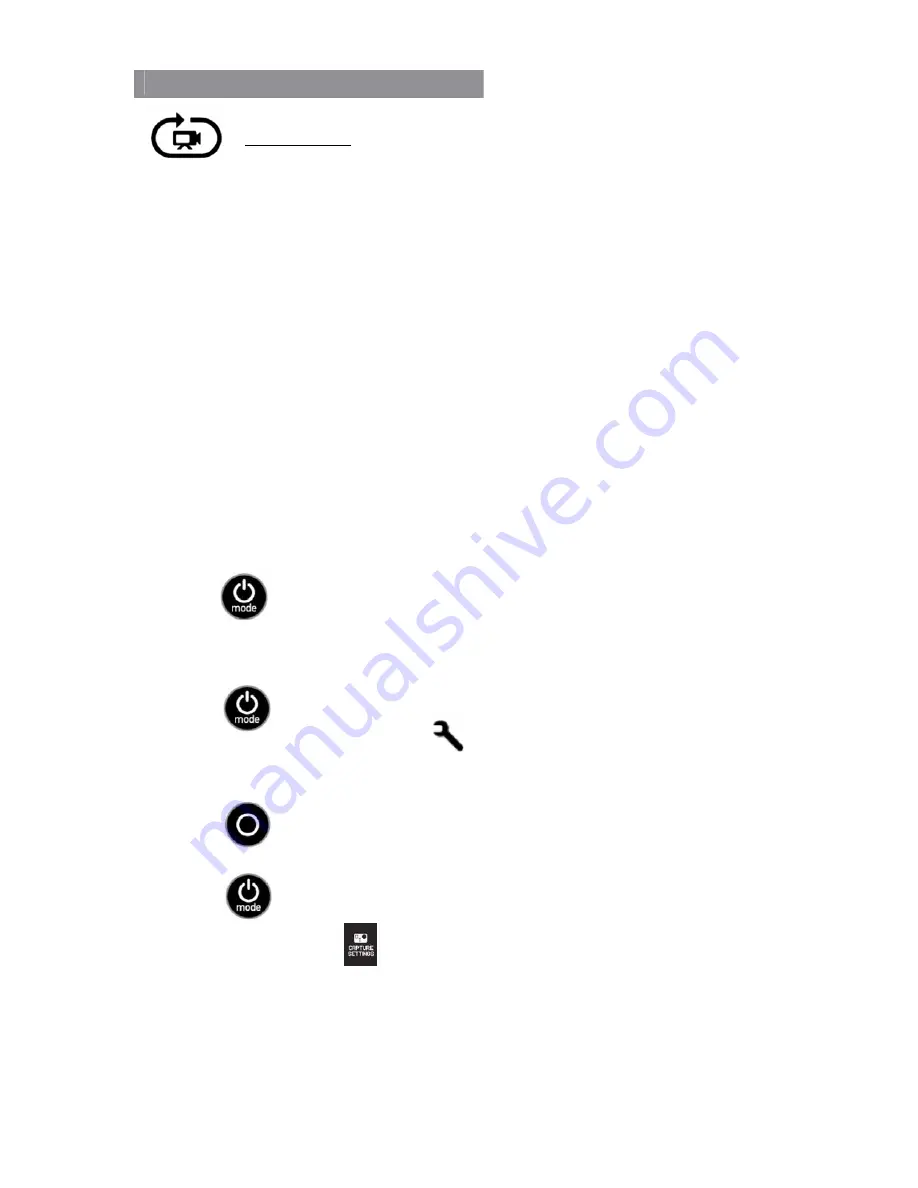
10
GoPro Record Modes
Loop Mode
In this recording mode, the camera will loop until an event is
triggered by the HDPQ. The camera will record constantly into the
same 5-minute-long section of the memory card until it is
instructed by the HDPQ to start a new 5 minute section.
Once an event is triggered by the HDPQ, the GoPro will stop and
save the current video file and then start a new file being looped.
The HDPQ uses this mode to allow for constant video capture,
saving only the pieces of video that correlate with power quality
events.
Note: A video section consists of 5 one minute video files.
To set the camera into loop mode, h
old the camera so that the
lens is facing you and the top of the camera is facing up.
From a powered OFF state, single press the front
Power /Mode button and wait for the camera to
start
up.
Press the front Mode button repeatedly until the
wrench icon
appears on the camera
display.
Press the top select button once.
Press the front mode button until capture settings
icon
appears in the camera display.
























