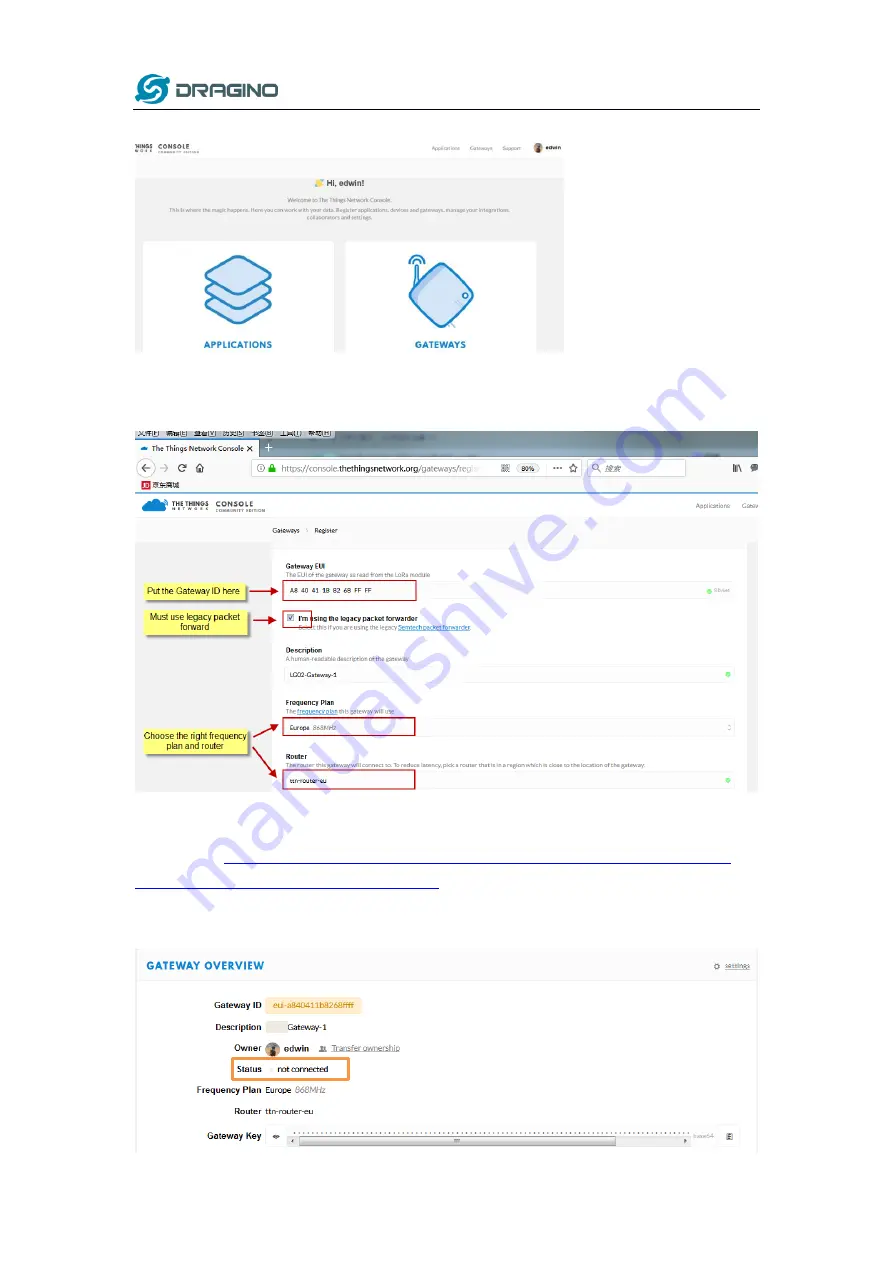
www.dragino.com
DLOS8 LoRaWAN Gateway User Manual
18 / 47
Step 3: Create a Gateway
Click on the Gateways icon to open the page below:
Notice:
The TTN router should match the Frequency Plan you choose, otherwise you will have
problem for End Node to join the network. If you don’t know which router you need to select,
https://www.thethingsnetwork.org/docs/gateways/packet-forwarder/semtech-
udp.html#connect-a-gateway_server-addresses
After creating the gateway, you can see the gateway info, as below.
Содержание DLOS8
Страница 8: ...www dragino com DLOS8 LoRaWAN Gateway User Manual 8 47 1 4 Hardware System Structure ...
Страница 20: ...www dragino com DLOS8 LoRaWAN Gateway User Manual 20 47 In TTN portal we can also see the gateway is connected ...
Страница 24: ...www dragino com DLOS8 LoRaWAN Gateway User Manual 24 47 ...
Страница 42: ...www dragino com DLOS8 LoRaWAN Gateway User Manual 42 47 8 Upgrade Linux Firmware ...






























