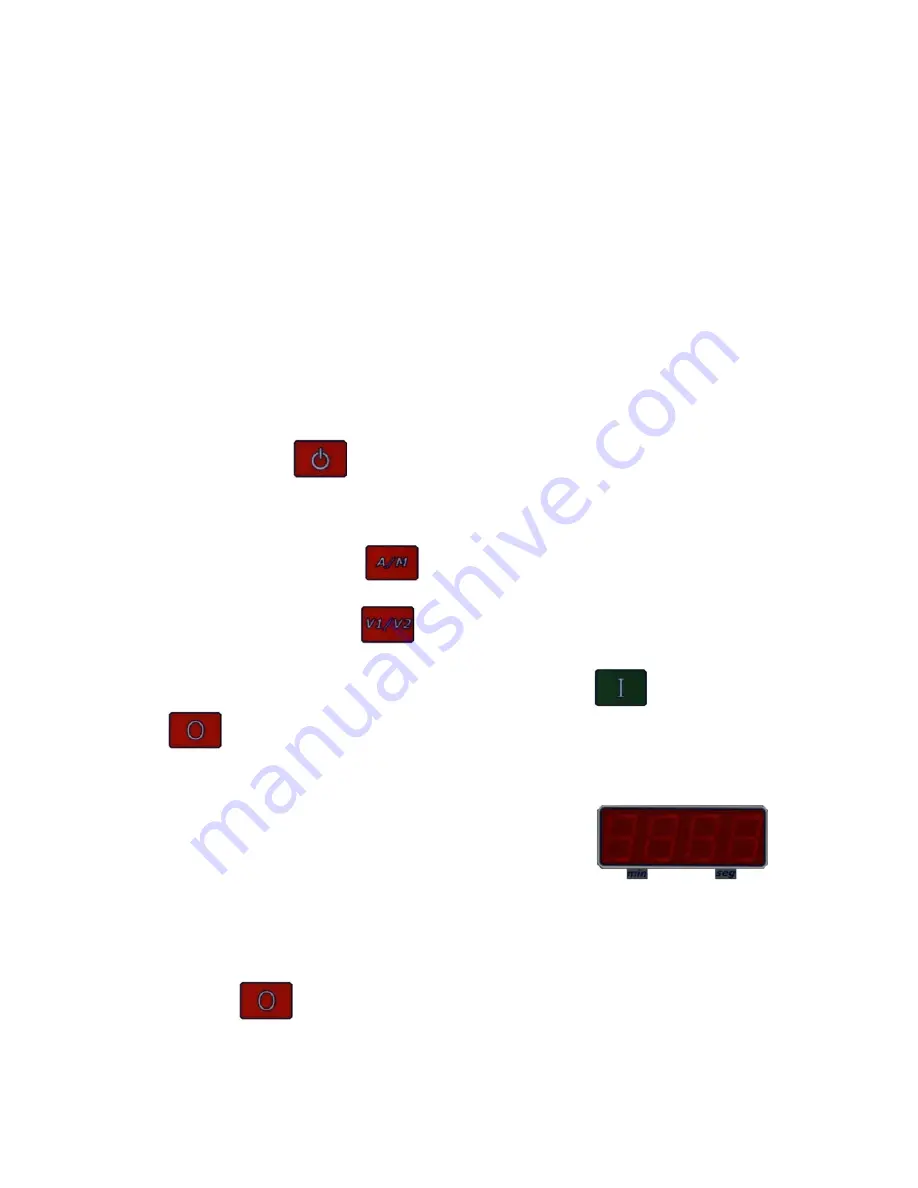
AEF-A.DOC
02/2003
12
9.
After that, push the Start button “I” (point 15, fig.4), the machine will restart. Then press
the red button “0” (point 16, fig 4) to stop the machine. If it doesn’t stop, push the
emergency stop, unplug it and call a technician.
When the machine is new, you should, before starting production, try it with some dough.
That will remove the lubricator’s residuum that may remain in the bowl and on the tools.
4.4 – MANUAL OPERATION
•
Turn the main switch into position I (point 11, fig. 5) and verify if the Emergency Stop is
unlocked and the points 2 and 3 will display (4bars _ _ _ _).
•
Close the safety bars (point 3, fig.3). If you lift up the bars, the machine will stop
immediately.
•
Press “POWER”[
] (point 1, fig.4), the time display (point 2 and 3, fig.4) will
display “0.00”.
•
The machine starts in manual mode, to change it into automatic mode you just have to
press button (point7, fig.4) [
], this button permits you to choose the mode.
•
Use button (point 6, fig.4) [
] to change speed.
•
To start and stop the mixer, use buttons (point 15, fig.4) [
] and (point 16, fig.4)
[
].
•
The display (point 2 and 3, fig.4) shows the elapsed time in each speed.
•
When working in 1
st
speed, you can change to 2
nd
speed at any time, pressing button
(point 6, fig.4). However, it is not possible to change from 2
nd
to 1
st
speed during the
work.
•
At the end of the working cycle, stop the machine by pressing the red stop button (point
16, fig.4) [
].
Содержание AEF 035
Страница 22: ...AEF A DOC 02 2003 21...
Страница 23: ...AEF A DOC 02 2003 22...
























