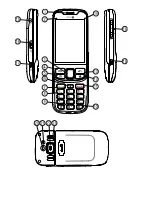English
•
Enter
User name
name (the name must contain at least 6 char-
acters). This name will also be your Doro email.
•
Enter
Password
(the password must contain at least 6 charac-
ters)
re-enter
Password
.
•
Enter
E-mail address
(Alternative e-mail address if you loose
your password).
To access
@
using the hard keys press
*
, or tap
using
the virtual keyboard.
•
Select
Sign up
.
8.
Select
Yes
to set up
Seeing
settings or
No
to continue.
Tip:
See Text size
, p.9 to set up later on.
Select text size
Next
.
Select theme
Next
.
9.
Select
Yes
to set up
Hearing
settings or
No
to continue.
Select
Audio setup
and select
Next
.
Select
Ringtone
from the list to hear it. When chosen, mark the se-
lected ringtone and select
Next
.
Select ringer
Volume
by using the up and down keys and select
Next
.
Select
Message tone
from the list to hear it. When chosen, mark the
selected message tone and select
Next
.
10. Select
Yes
to set up
Text input
settings or
No
to continue.
Select
Write speed
Next
.
Set
Predictive text
to be
On
or
Off
Next
.
11. Read information about
Safety
then select
Next
.
12. The
Startup guide
is now complete. Select
OK
to start using the
phone.
Tip:
You can also access the
Startup guide
from
General.
The
Startup guide
is also shown if changing the SIM card, after factory
reset or after updating software.
Assistive functions
The following symbols indicate information in the manual about assistive
functions for:
Seeing
Handling
Hearing
Safety
4
Содержание phoneeasy 745
Страница 1: ...English Doro PhoneEasy 745...
Страница 2: ...18 19 15 16 17 20 21 22 23...
Страница 41: ...English 36...
Страница 42: ......
Страница 43: ......