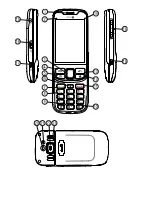English
Contacts
Add new contact
1.
Select
Add
.
2.
Enter
First name
,
Last name
, phone number(s) including area code,
and
Post address
. Delete with
. See Entering text
, p.6.
3.
To add a picture, select
Add picture
and then choose between:
•
Gallery
to select an existing picture.
•
Camera
to take a picture with the camera.
4.
When done, select
Save
.
Note!
For international calls, use
+
before the country code. Press and
hold
0
until
+
is shown.
Tip:
You can add a number from the
Call log
to a new or existing
contact. See Save number from Call log, p.17.
Transferring contacts
Contacts saved on your SIM card are automatically transferred into
Contacts
. To import contacts from vCard, log in to Doro Experience
®
Man-
ager and use the
Contacts
application.
Safety instructions
Assistance button
The
Assistance button
allows quick and easy access to pre-determined
contacts when help is needed. Save up to 5 assistance contacts.
Activation
1.
Select
Assistance
Activation
and then:
•
On normal
to activate by holding the
Assistance
button for >3
seconds, or press twice within 1 second.
•
On (3)
to active by pressing the
Assistance
button 3 times with-
in 1 second.
11
Содержание phoneeasy 745
Страница 1: ...English Doro PhoneEasy 745...
Страница 2: ...18 19 15 16 17 20 21 22 23...
Страница 41: ...English 36...
Страница 42: ......
Страница 43: ......