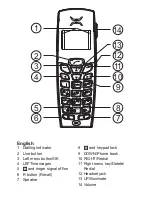English
Connection
1.
Connect mains adapter and phone cable to respective wall sockets.
2.
Insert the batteries(AAA 1.2V NiMH) in the handset
with plus and minus terminals as directed.
3.
Charge the handset with the keypad facing
outwards (for 24 hours the first time).
4.
Select language/date by following the instructions below.
Language
5.
Press
{
to illuminate the display.
6.
Press
Menu
.
7.
Scroll to
Handset Set/Config. Poste
with
the scroll button (
{
/
}
). Press
OK
.
8.
Scroll to
Language/Langue
. Press
OK
.
9.
Scroll to required setting. Press
OK
.
10.
Hold down
Back
to return to standby.
Date/Time
11.
Press
Menu
. Scroll to
Base Set
. Press
OK
.
12.
Scroll to
Date/Time
. Press
OK
.
13
Set date (DD.MM.YY). Press
OK
.
14.
Enter time of day (HH MM). Press
OK
.
15.
Hold down
Back
to return to standby.
Setting Recall Time button
16.
Press
Menu
. Scroll to
Base Set
. Press
OK
.
17.
Scroll to
Dial Set
. Press
OK
.
19.
Enter the base unit PIN code (0000 on delivery).
20.
Scroll to
Recall Time
. Press
OK
.
21.
Scroll to desired setting. The normal setting is 98 ms for UK and Australia.
270 ms in France/Portugal. 600ms is for New Zealand). Press
OK
.
22.
Hold down
Back
to return to standby.
Содержание MoveEasy 316
Страница 1: ...doro MoveEasy 316 ...
Страница 3: ......
Страница 23: ...19 English ...
Страница 24: ...English Version 3 0 ...