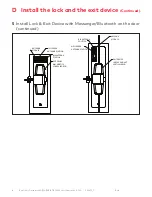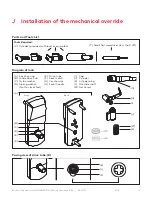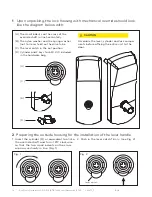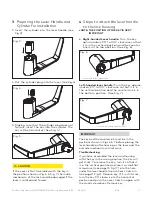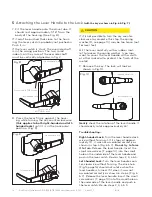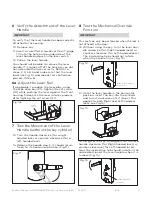Exit Device Operators 630/750/79E/RT/E7900 Series/ Generation E-730 PK3677_T
10-18
15
Fig. 5
Fig. 4
CAUTION
WARNING
IMPORTANT
If the Lever is Not Assembled with the key in
the position shown in Fig. 6 & Fig. 7, the inside
mechanism of the lock could be damaged if the
lever is rotated and forced.
6. Right-handed Lever handle: Turn the key
aprroximately 90º to 100º clockwise so that
it is in the vertical position and the counter-
sink is in the top position. (See Fig. 6)
Left-handed lever handle: Turn the key approx-
imately 90º to 100º clockwise so that it is in
the vertical position and the countersink is in
the bottom position. (See Fig. 7)
Fig. 6
countersink in the top position
Fig. 7
countersink in the bottom position
4. Put the cylinder plug into the lever (see Fig.4)
5. Making sure that the cylinder plug does not
fall out, insert the key into the cylinder. The
key will be horizontal. (See Fig. 5).
3 Preparing the Lever Handle and
Cylinder for Installation
3. Insert the cylinder into the lever handle (see
Fig.3)
4 Steps to attach the lever handle
to the lock housing
*
NOTE: THE POSITION OF THE KEY IS VERY
IMPORTANT
CAUTION
WARNING
IMPORTANT
The key and the countersink must be in the
positions shown in Figs 6 & 7 before placing the
lever handle on the housing or the lever and the
override mechanism will not work.
Troubleshooting:
If you have assembled the lever and housing
with the key in the wrong position, the key will
get stuck. To remove the key, turn it so that it
is in the vertical position and insert a small flat
screwdriver (see page 15 Fig.17) into the hole
under the lever handle to push Lever Catch in
(see page11 Fig.2). Remove key. If it is still stuck,
turn the key 90º clockwise to the horizontal
position and push the Lever Catch in again with
the small screwdriver. Remove key.
Fig. 3