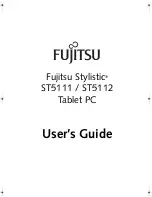Tablet Security
17
SLEEP AND AUTOMATIC LOCK
Unless otherwise set, the tablet will go to sleep, and automatically lock, after a preset period of time.
The Sleep function can be set by going to Settings, and the to Display and selecting Sleep in the right
side menu. The tablet can be set to sleep after 15 seconds to 30 minutes of inactivity, or not at all.
The screen lock is determined by the Screen Security setting(see above.)
POWER BUTTON INSTANTLY LOCKS
When screen security is active, the tablet will lock after the Power button has been pressed, and the
screen has gone to sleep.
DEVICE
ADMINISTRATION
(
Advanced Users)
Device
administrators
-
Unknown sources-When activated,allows the downloading and installation of
‘unknown’, non-markt(e.g.,Google Play
)
Apps
.
CREDENTIAL
STORAGE
(
Advanced Users)
Trusted
credentials
-
Shows
all
Trusted
credentials
.
Install
from
SD
card
-
Allows
a
credential
to
be
installed
via
SD
card
.
Clear
credentials-Removes all credentials.
.