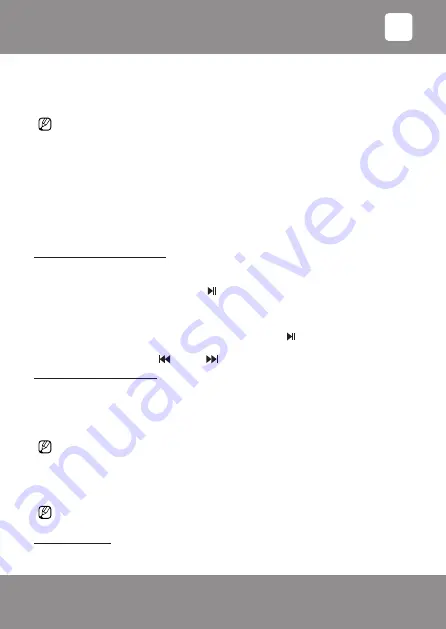
3510003
- 5 -
c. When (Bluetooth ID) with title "DOPING_S6" is displayed in your Bluetooth device, select
it to begin connection in pair and establish a connection. After successful connection in
pair, the sound system confirms establishment of connection with sound signal.
e. If necessary, enter the default password "0000" (or other depending on the version of
your mobile device or software version).
• Use control elements of the Bluetooth device to select the track, playback mode and set
the initial volume (see the mobile device user's manual).
• If the previous connection of Bluetooth device has been with "DOPING_S6", next
connection will be automatic.
• Compatibility may not be provided for the Bluetooth devices to be manufactured in the
future.
• In order to provide optimum connection, make sure the battery of your Bluetooth device
has been fully charged.
• Some Bluetooth devices have energy saving mode. Deactivate energy saving mode,
since it may cause data transmission disturbances.
• In case of incoming call to the connected smartphone, music playback is paused.
Reception of FM radio stations:
1. Turn the sound system on with the button [
POWER
] (3). Select the FM radio mode by pressing
the button [
INPUT
] (3) (frequency numbers are displayed, for example, "106.5").
2. Press and hold the sound system button [ ] (4) for 2 seconds, the system will begin scanning
range and saving radio station frequencies - the frequency will be changing on the display and the
memory cell number of the located transmitter (for example, ʺP02ʺ) will be displayed temporarily, and
a short transmission fragment will be played.
For early stopping of scanning of FM radio stations, press the key [ ] (4).
When scanning of radio stations is over, broadcast of the first found "P01" radio station will be played.
3. Temporarily pressing the key [
] (7) or [
] (6), select any of the memorized radio stations.
Connection of microphones:
Two dynamic microphones (only one is provided) can be connected to the sound system.
1. Turn the sound system off with the button [
POWER
] (3).
2. Turn the volume controller
VOLUME
(2) and the microphone volume controller to minimum
(ʺIU00ʺis displayed).
3. Insert the microphone jack into the port
MIC 1
(10) and/or
MIC 2
(11).
• Shift the microphone switch in position ON (switched on).
4. Turn the sound system on with the button [
POWER
] (3).
5. Talk into the microphone and set the desired level of volume with the main volume controller
VOLUME
(2) and the microphone volume controller (ʺIUxxʺ mode is displayed). Set the desired
echo level with the echo controller (ʺECxxʺ mode is displayed).
• By using the options in the submenu
MIC DSP
in the mobile app
Doping Musick
, you can
change the vocal sound from the microphone in a vast number of ways.
Karaoke function:
In order to use karaoke function, first connect microphones according to the description given in
the section "Connection of microphones".
EN




















