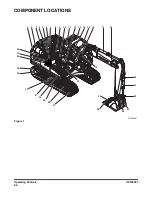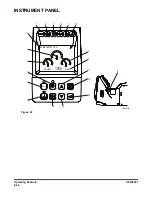OP000597
2-15
Operating Controls
9. Breaker / Boost / Shear Selector
Switch
This switch is used to either select the breaker, power
boost, or shear.
O.
In this position, a hydraulic pressure rise will be
activated when pressing the button on the right-hand
work lever (joystick).
I.
In this position, shear is activated.
II.
In this position, breaker is activated.
10. Cabin Work Light Switch (Optional)
This switch is used to control the cabin work lights, if unit is
equipped with them.
O.
In this position, all cabin work lights are turned "OFF."
I.
In this position, the front cabin work lights on the front
top of cabin will turn "ON."
II.
In this position, the front cabin work lights on the front
top of cabin and rear cabin work lights on rear top of
cabin will turn "ON."
11. Warning Light Switch (Optional)
If unit is equipped with a warning light, push this switch to
activate it.
O.
In this position, the warning light is turned "OFF."
I.
In this position, the warning light turns "ON" and will
start flashing.
Figure 16
PO
WE
R U
P
FG000025
O
I
II
WARNING!
Before using any attachment in a work application, be
sure to check its functional control. Make sure that the
desired movement or action is being activated by the
control. e.g. opening/closing, CW/CCW, crowd/dump,
etc.
Figure 17
FG000026
O
I
II
Figure 18
O
I
FG000027
Содержание DX140LC
Страница 2: ......
Страница 67: ...OP000597 2 3 Operating Controls ...
Страница 87: ...OP000597 2 23 Operating Controls ...
Страница 122: ...OP000597 Operating Controls 2 58 CD Player Optional AST DIR FG000109 Figure 123 ...
Страница 184: ...OP000598 Operation 3 48 ...
Страница 193: ...OP000599 4 9 Inspection Maintenance and Adjustment ...
Страница 272: ...OP000599 Inspection Maintenance and Adjustment 4 88 ...
Страница 278: ...OP000600 Transportation 5 6 ...
Страница 284: ...OP000013 Troubleshooting 6 6 ...
Страница 292: ...OP000601 Specification 7 8 ...