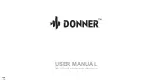7
INTERFACE AND FUNCTION
FM/AM mode, Press the ( ) switch to FM/AM mode, The screen is displayed as
:
Radio
station number value . use the ( ) ( ) button selects the Radio station number value, the
station search runs and stops as soon as the found a station. Use (FM1/FM2/AM) to switch
between FM and AM frequency bands. (NOTE: USB Port Cannot charge in AM mode)
FM/AM Operation
Bluetooth wireless pairing, Press the ( ) switch to Bluetooth mode, The screen is
displayed as
:
BT . open the mobile phone Bluetooth connection. Choice Donner Rock-Bus
and then Click the mobile phone link successfully (Mobile phone prompt pairing successfully).
open any music apps start your favorite music playback.
BLUETOOTH Operation
Connect microphone can to sing along with the accompaniment music, and the MIC volume
knob can adjustment microphone volume, ECHO volume knob can adjustment the echo
volume. Press ( ) button can change your voice tone, form different voice changes,
and bring interesting singing experience.
Mic in
FM / AM mode, Preset 1-5 Select button, quickly call out the storage group in FM / AM mode,
and quickly switch the storage preset group. Press to switch preset 1-5 (valid only in FM / AM
mode) and select preset 1-5 in save state.
PRESET
Select the storage group in FM / AM mode. The storage group has 15 preset positions, FM 1 -
5 positions, FM 2 - 5 positions and AM - 5 positions. Press to quickly switch the storage group.
FM1/FM2/AM
FM / AM mode, save the radio station to the Preset group, select the radio station and press the
SAVE button, the screen preset 1-5 will flash, press the PRESET button to select preset 1-5
storage location, press the SAVE button again to confirm that storage is successful. Further-
more, speaker will perform the storage action and exit the save state automatically if no any
button actions before 10 seconds time expired.
SAVE
Press( ) siwtchs the voice effects, transform your key pitch into a more interesting
vocals sound. change the sound effects and sound prompt is: 1-Female voice, 2-Male voice,
3-Kid voice, 4-Robot Voice, 5-Auto tune, 6-Reveb.
VOICE FX
Aux in 1/8”audio input interface, Press the ( ) switch to aux mode, The screen is
displayed as
:
AU . access audio playback devices (such as MP3, cell phone, CD player),
and prepare a 1/8”audio cable connect aux in interface.
AUX IN / BLUETOOTH / FM
、
AM
AUX IN Operation
Содержание DKM-100
Страница 1: ...USER MANUAL DKM 100 Rock Bus Multipurpose Speaker System ...
Страница 5: ...5 GUIDE ...