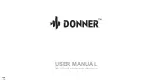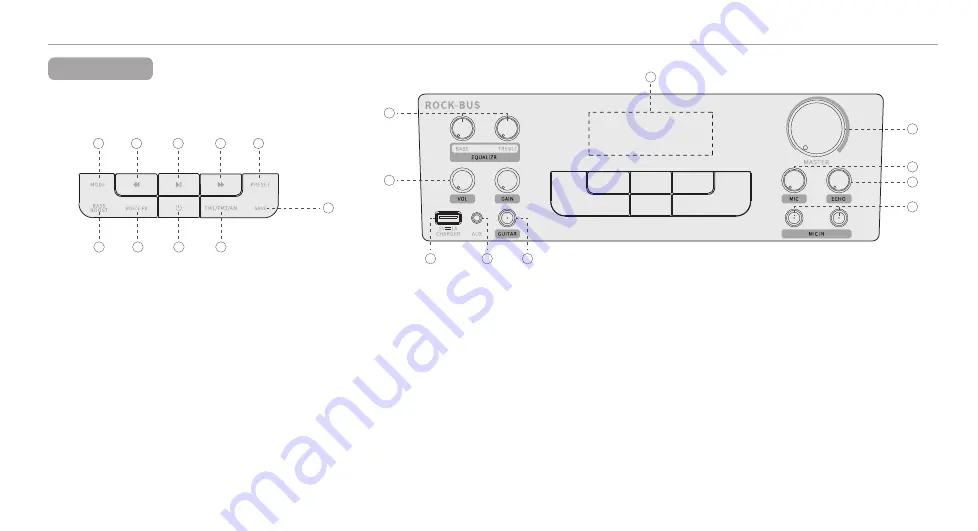
4
1. LED Display - All information display
2. Mode Button - Press select the AUX, BLUETOOTH and FM/AM mode.
3. Skip back button - Press to select the previous track. FM/AM mode as a search
station.
4. Play/Pause Button - press to alternately pause and play the music.
5. Skip forward button - Press go to the start of the next track. FM/AM mode as a
search station.
6. Preset Button - Quick recall of preset stored radio stations.
7. BASS BOOST Button - Enhance the low frequency performance of the speaker.
8. Voice effcts Button - Press to convert the microphone in to the sound effcts.
9. POWER Button - Hold the button to turn ON/OFF.
10. FM1/FM2/AM Button - Select FM1 / FM2 / AM preset storage group.
11. SAVE Button - Save radio station to preset
12. BASS & TREBLE for Guitar input EQUALIZR - Adjustment the EQUALIZR BASS
and TREBLE of guitar input
13. VOL & GAIN for Guitar input - adjustment guitar input VOLUME and GAIN
14. USB CHARGER - 5V 1A current output, power charger for mobile phones or pads
15. AUX input - 1/8”Connect the external audio device here with the cable supplied
16. GUITAR input - 1/4”Acoustic guitar input
17. MASTER - Control master volume
18. Mic Volume control - Control volume knob of the plug-in microphones
19. Echo Volume control - Adjustment ECHO volume of the microphones
20. Microphone input - Plug in the wired microphone here
PANEL LAYOUT
20
18
17
15
16
14
19
11
10
13
12
1
9
2
8
7
3
4
6
5
Содержание DKM-100
Страница 1: ...USER MANUAL DKM 100 Rock Bus Multipurpose Speaker System ...
Страница 5: ...5 GUIDE ...