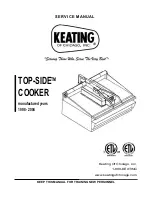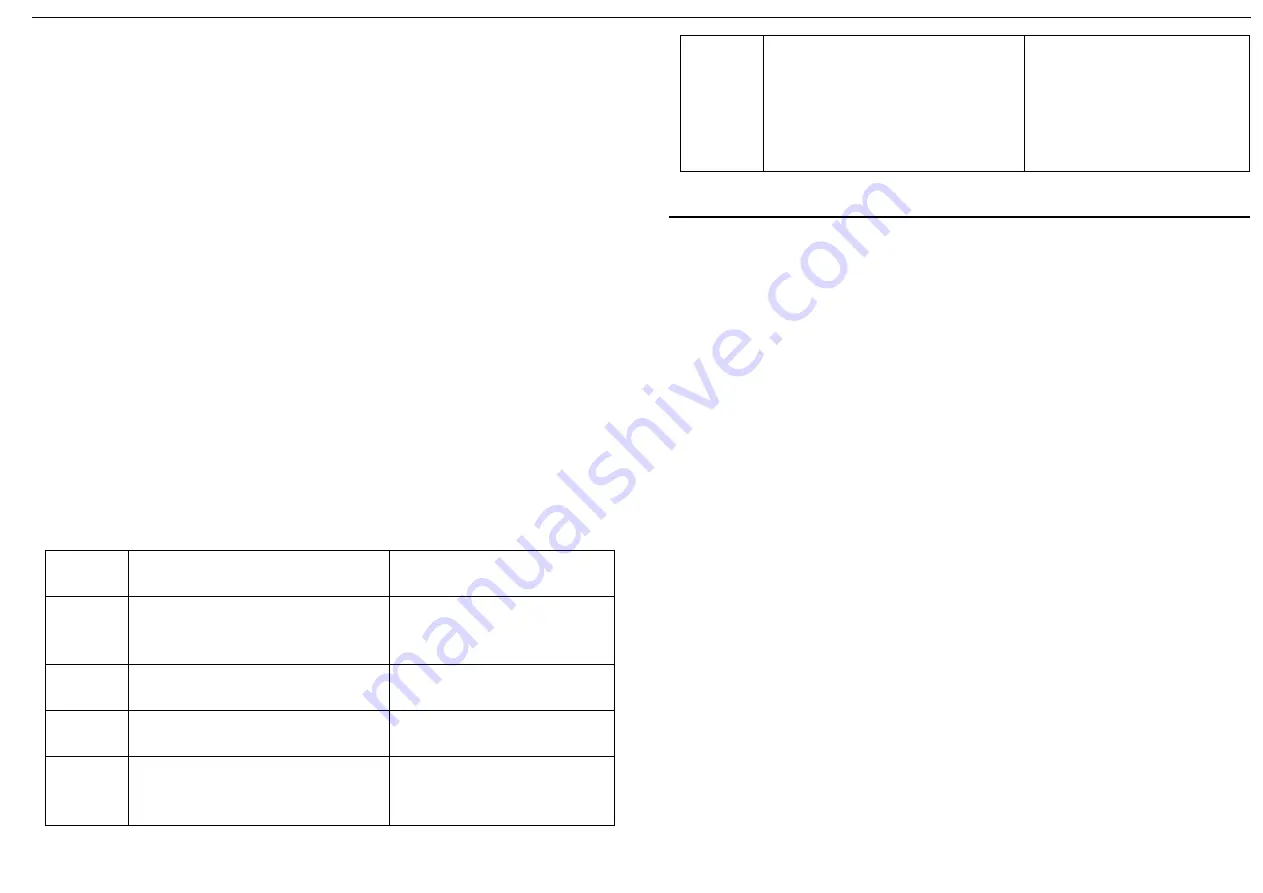
ST mode
1. ST1 mode:
Speed: 1
The appliance will be stop working after 10 minutes when the when the mixing
bowl„s temperature exceeds 60°C
3. ST2 mode:
Speed; 1
Operating time: 5 s On / 5 s Off
The appliance will be stop working after 10 minutes when the when the mixing
bowl„s temperature exceeds 100°C
4. ST3 mode:
Speed; 1
Operating time: 10 s On / 30 s Off
The appliance will be stop working after 3 minutes when the when the mixing
bowl„s temperature exceeds 100°C
Trouble-Shooing
The appliance has self-diagnostic function, namely when the fault happens, the fault
information will be shown. if the fault still cannot be solved by unplugging the plug
and connecting it again, Please contact our customer service department
,
And tell
us the Fault code displayed on the screen.
Shows fault code and eliminating methods:
Fault
code
Code meaning
Methods to solve them
E:01
Removeable cover 2
wasn‟t
installed
Make sure the removeable
cover 2 is installed.
E:02
The multifunction head wasn
‟t
installed correctly.
Make sure the multifunction
head is installed correctly.
E:03
The mixing bowl wasn
‟t installed.
Make sure the mixing bowl is
installed correctly.
E:04
Mixing bowl overheating
Waiting until the mixing bowl
temperature falls down to
room temperature.
E:05
Temperature sensor is open
Install the mixing bowl and
make sure the mixing bowl
and the machine is installed in
place. Unplug the machine
and then reconnect it to the
power supply
Assembling the appliance
1. Press the unlock lever
9
and swing up the drive arm.
2. To fit the mixing bowl
7
, insert it in the base unit.
Caution!
Never use the mixing bowl
7
without the splash guard
6
in position. Otherwise food
might be ejected.
3. Fit the splash guard
6
onto the drive arm from below.
4. Press on the splash guard
6
until it engages.
5. Select the appropriate attachment:
Dough hook
16
: For heavy dough, e.g. break dough
Balloon whisk
15
: For whipping cream, beating egg whites, etc.
Beater
21
: For medium to light dough/batter, e.g. batter for (pan) cakes.
6. Fit the attachement into the appropriate opening in the drive arm from below.
When doing so, make sure that the little lugs on the shaft of the attachment are
inserted into the crosswise slot of the opening.
7. Press the attachement lightly in and turn clockwise until it engages.
8. Press the unlock level
9
and swing the drive arm down into the working position.
The appliance is now ready to use.
Fitting the blender jug 2:
1. Press the unlock button for
removeable cover 2
3
to the left.
2. Take the removeable cover 2
3
off.
3. Position the blender jug
2
so that the little nib points to the open padlock symbol.
4. Turn the blender jug 2 clockwise until it engages. The nib is now pointing to the
closed padlock symbol.
9. Take off the blender jar, and set the Caudal cover to the machine.
Fitting mincing Tube 5:
1. Hold the body of the cutter housing, and be sure that the largest opening of the
feed tube is upward.