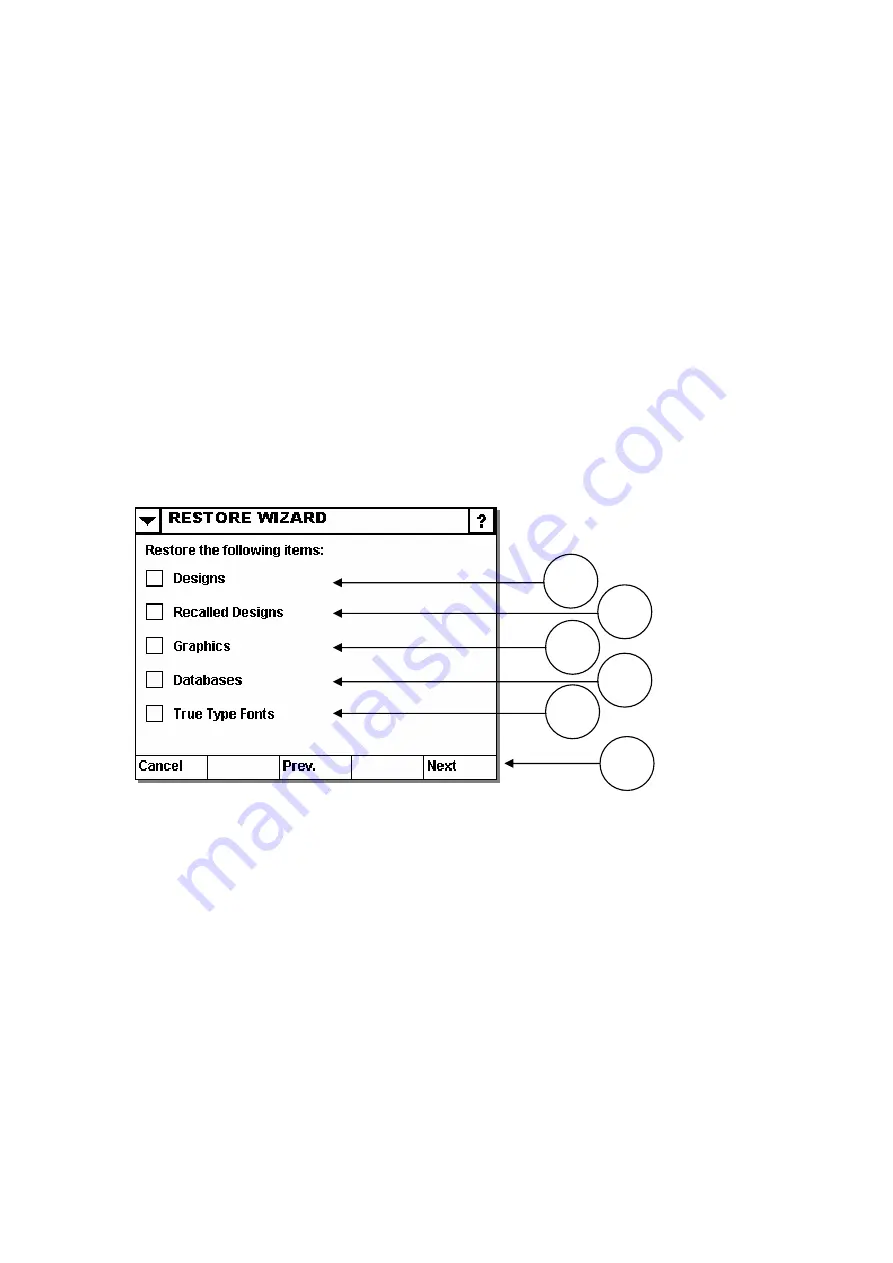
MAINTENANCE & FAULT FINDING
(4) User Information
4 Issue 1January 2008
(181)
Information about the users (and user types) that have access to the system.
The log files stores information about all the important events.
wizard takes one step backwards.
Next
The wizard takes one step further.
Restore wizard step three:
Select more items to restore (only items in the backup can be selected).
emory card.
are no longer used.
(3) Graphics
Graphics used within the designs.
(4) Databases
Any dBase file the user has stored on the internal memory card.
(5) Log Files
(6) Previous
The
1
(1) Designs
Label design stored on the internal m
(2) Recalled Designs
Old designs that
4
5
2
3
6
2786
Содержание V100
Страница 1: ...V100 V200 V400 Maintenance Manual Operation and ...
Страница 2: ... 2 27864 Issue 1 January 2008 ord Issue 1 January 2008 Amendment Rec ...
Страница 4: ... 4 27864 Issue 1 January 2008 THIS PAGE INTENTIONALLY LEFT BLANK ...
Страница 6: ...HEALTH SAFETY THIS PAGE INTENTIONALLY LEFT BLANK 6 27864 Issue 1 January 2008 ...
Страница 8: ...HEALTH SAFETY THIS PAGE INTENTIONALLY LEFT BLANK 8 27864 Issue 1 January 2008 ...
Страница 70: ...THIS PAGE INTENTIONALLY LEFT BLANK 70 27864 Issue 1 January 2008 ...
Страница 155: ...OPERATION Ribbon consumption Print result 4 Issue 1January 2008 155 Ribbon Economy set to 60 2786 ...
Страница 256: ...APPENDIX A TECHNICAL REFERENCE THIS PAGE INTENTIONALLY LEFT BLANK 256 27864 Issue 1 January 2008 ...
Страница 259: ...APPENDIX B EASYDESIGN MANUAL Amendment Record Issue 1 March 2007 27833 Issue 1January 2007 259 ...
Страница 260: ...APPENDIX B EASYDESIGN MANUAL THIS PAGE INTENTIONALLY LEFT BLANK 260 27864 Issue 1 January 2008 ...
Страница 274: ...APPENDIX B EASYDESIGN MANUAL 274 27864 Issue 1 January 2008 ...
Страница 291: ...APPENDIX B EASYDESIGN MANUAL THIS PAGE INTENTIONALLY LEFT BLANK 27833 Issue 1January 2007 291 ...






























