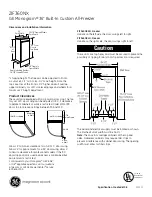9
press the MENÜ-key
select
“EXTRA”
HISTORY
(see chapter “Alarm history” for further details)
SHOW HISTORY
Display for alarm situations. With the aid of the UP- and
DOWN buttons you can scroll down the list
DELETE HISTORY
DELETE HISTORY:
NO
YES
YES : deletes the entire history data.
BUZZER
VOLUME
BUZZER VOLUME
Setting the volume of the acoustic alarm signal
MUTE TIME
MUTE TIME : 0
60
On the occurrence of an alarm, the acoustic signal can
be switched off for a given time by activating the ENTER
button. The given time is determined by this parameter.
It can be changed from 0 to 60 minutes in stages of1I
minute.
DISPLAY
Setting the parameters for the display
BRIGHTNESS
DISPLAY BRIGHTNESS
-
■
+
Setting the brightness with the
and
keys.
CONTRAST
DISPLAY CONTRAST
-
■
+
Setting the contrast with the
and
keys.
POS / NEG
POSITIVE
NEGATIVE
Changing the display from positive (blue/white) to
negative display (white/blue).
BACKL. TIMEOUT
TIME OUT: : 0
127
Duration of the display indication on pressing the button
during a power failure.
(100 = approx. 10 Sec, 50 = approx. 5 Sec.)
(see chapter “
Alarm situations”)
TThhee ““E
EXXTTR
RA
A”” -- M
Meennuu
• The “EXTRA” menu only contains parameters without influence on the function of
the appliance and are therefore accessible for any use without a password.
USER PASSWORD
Changing the password to access the “SETTINGS”
MENU.
CHANGE USER PASSWORD:
0XXX
XXXX
Enter the new password twice and confirm.
CALIBRATION
This function is for calibrating the sensors. As each
setting in the calibration compromises the function of
the appliance, this function is protected by a password
in the factory and must only be used by trained service
staff!
CALIBRATION PASSWORD:
0XXX
Enter the password to the calibration menu