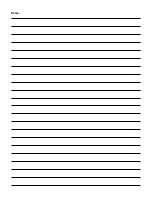11
Trouble-Shooting
cut-out is 10.4 volts and the cut-in is 11.7 volts. For
24VCD unit the cut-out is 22.8 and the cut-in is 24.2. If
there is a drop in current, at start-up, below the cut-out
voltage then the compressor will not operate. A drop in
voltage will occur if the wire size is too small. Verify wire
size with Electrical Wiring Guidelines in this manual.
4. Verify that voltage at unit is equal to voltage at source.
If the voltage at the unit is less than at the source then
the wire used from source to unit is too small. See
Electrical Wiring Guidelines.
B. Using Test Light to Check for Error Codes
The test light mentioned below is constructed of a 12
volt LED indicator light with two leads. One lead has a
push-on terminal connector and the other lead has a
piggy-back spade connector. The piggy-back is a female
push-on connector with a male spade for connecting
another push-on (shown in Figure 2.0 connected to the
small “+” terminal).
1. The compressor module has a self-diagnostic program
built in. Connect a 10mA LED test light to terminals “D”
and “+” on the compressor module, that is, the terminal
with the smaller of the two “+” symbols. The fan lead will
need to be removed from terminal “+” and then recon-
nected on the piggy-back spade on the test light as
shown in Figure 2.0. In other words, both the fan lead
and the test light lead must be securely connected to
the “+” terminal. If there is a detectable error then the
LED light will flash 1 to 5 times and repeat the pattern.
1 Flash = Battery protection cut-out
(The battery
voltage was below the cut-out setting). Check the
source battery and/or alternative DC power
source(s) for proper operation and sufficient voltage
output. If power source is adequate then check wire
sizes against the Electrical Wiring Guidelines.
2 Flashes = Fan over-current cut-out
(The fan
loads the electronic unit with more than 0.5 A
(avg)
or
1.0 A
(peak)
). Fan may be blocked, fan wires may be
loose or damaged or the fan motor has failed and is
drawing over-current to protect itself. Visually inspect
fan for blockage, check wires for chafes or loose
connections and repair. Or if fan has failed then
replace it (see item E. “Checking the Fan”).
3 Flashes = Motor start error
(The rotor is blocked
or the differential pressure in the refrigeration
system is too high [>72.5 psi]). Compressor may not
start because of high refrigerant pressure due to a
high heat situation. High ambient temperatures may
cause excessive heat, if so then the area around the
unit must be cooled down before trying to restart
compressor. Or, if compressor just cycled off, wait a
few minutes for pressure to come down and try
again.
4 Flashes = Minimum motor speed error
(If the
refrigerant system is too heavily loaded, the com-
pressor motor cannot maintain minimum speed
1,900 rpm). As above, this may happen when
system and/or ambient area is very hot which
increases refrigerant pressure. Solution is as above,
let area cool down and wait awhile before starting
unit.
5 Flashes = Thermal cut-out of electronic unit
(If
the refrigeration system has been too heavily
loaded, and if the ambient temperature is high, the
electronic unit will run too hot). As with all electron-
ics, the compressor module is sensitive to heat. The
module has a temperature sensor on the heat sink
and if it gets too hot, due to high amp draw or high
ambient temperatures, the unit will shut down.
If the test light shows
3, 4 or 5 flashes
then verify that
there is adequate ventilation around the back of the
refrigerator/freezer (see drawing in this manual). Check
that vents are not blocked or dirty. Ensure that the unit
is not installed near a heat source.
Figure 2.0 -Test Light