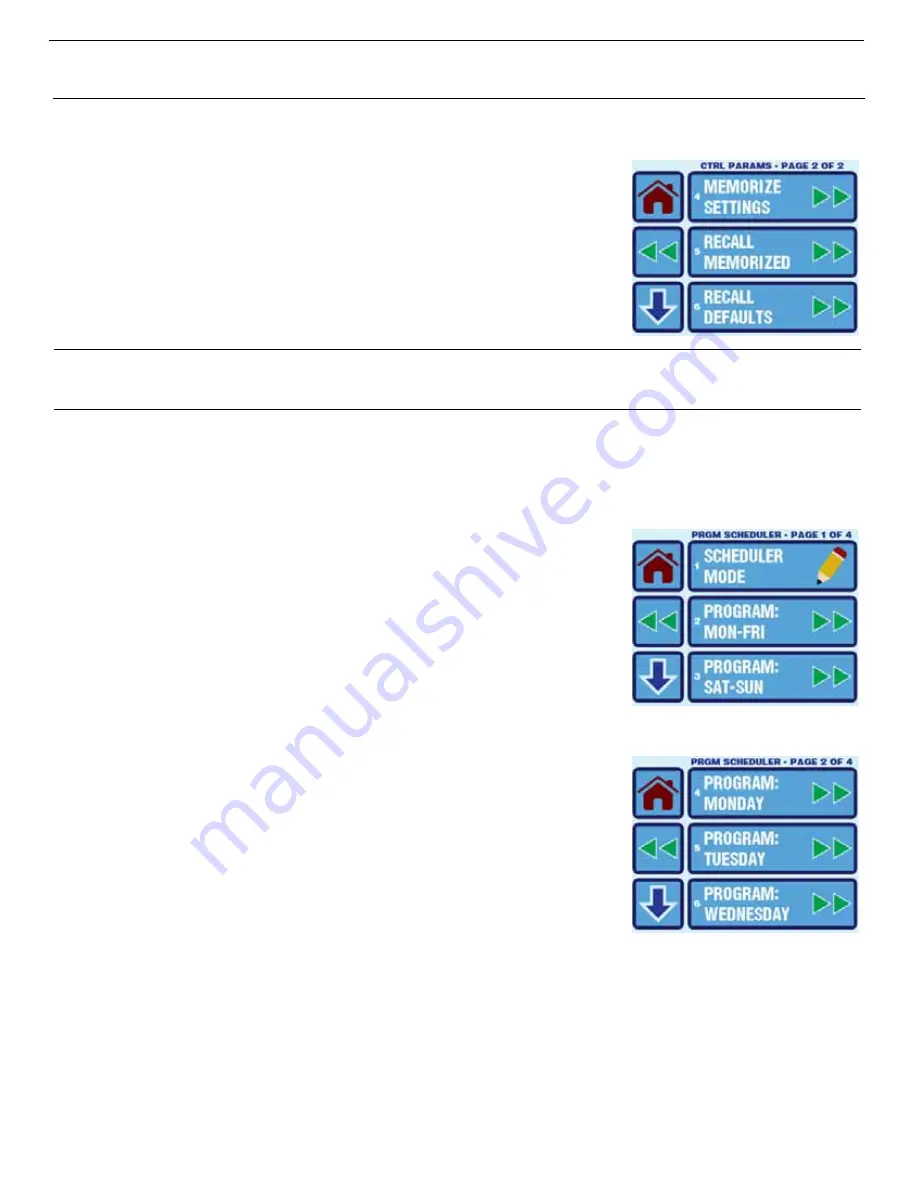
OPERATION
Smart Touch Cabin Control Installation & Operations Manual
16
L-3380 ENGLISH
Figure 23: Smart Touch Control
Parameters Page 2 of 2
Recall Factory Default Settings
The system's default parameters may be changed by the installing dealer or end user.
Once new values are entered and memorized, the factory defaults are overwritten and
the new parameters become the default values. If you want to restore the original factory
default parameters manually, then go to Recall Defaults and press the Save Icon.
NOTE: If you have any reason to contact Dometic about the system or
programming the control, you must have the software identification number
and air conditioning unit serial number available. The serial number may be
found on the dataplate label.
P
ROGRAM
S
CHEDULER
Program Scheduler allows the user to start and/or stop the A/C unit at specific time, day of the week, mode and temperature set
point. To access the Program Scheduler, go to Main Menu, Program Scheduler, and select the setting to modify.
Figure 24: Smart Touch Program
Scheduler Page 1 of 4
1.
Scheduler mode
As soon as the Program Scheduler is enabled, it will
immediately start applying the programs as defined in the various day
settings.
2.
Program:
Mon-Fri
3.
Program:
Sat-Sun
4.
Program:
Day of the Week (Seven different programs)
Figure 25: Smart Touch Program
Scheduler Page 2 of 4
NOTICE
If you have any programming problems or confusion occurs, reset the Memorized Default Settings and try
again.






























