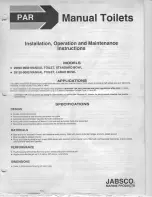9
Installing the toilet
4.3.1.1 Fitting the CT 3xxx toilet
The free-standing CT 3xxx model has no inte-
grated water tank. Install this model so that the
wall behind it can absorb the control panel of
the toilet, the electric connections and the water
tank, if applicable. It is ideal to set a box in front
of the room wall, as illustrated in Fig. 6. Install
the control and operator panel in immediate
proximity to the toilet (see Section 4.3.1.2).
Note that the cassette projects 120 mm (a) out
of the cassette housing (Fig. 7). The pedestal
height (b) ranges from 50 to 110 mm, depending
on the model.
4.3.1 Installing the CT 3xxx toilet
Fig.6
Fig. 7
a
b
Once the toilet is installed in the desired posi-
tion, bolt down the floor plate with the four
screws (enclosed) (Fig. 8).
Then attach the toilet housing (with no more
than 7 screws) to the wall (Fig. 9).
Fig. 9
Fig. 8
Fig. 10
Screws d = 4.2 mm
38 /- 0.5 mm
4.5 mm
Содержание CT 3050
Страница 18: ...18 Installing the toilet Fig 29 4 6 2 2 Circuit diagram models with external water tank ...
Страница 19: ...19 Installing the toilet ...
Страница 20: ...20 Installing the toilet 4 7 Annex 4 7 1 Dimensioned sketches 4 7 1 1 CT 3xxx ...
Страница 21: ...21 Installing the toilet 4 7 1 2 CTLP 3xxx ...
Страница 22: ...22 Installing the toilet 4 7 1 3 CTS CTW 3xxx ...
Страница 23: ...23 Installing the toilet 4 7 2 1 Template 1 for control and operator panel installation 4 7 2 Templates ...