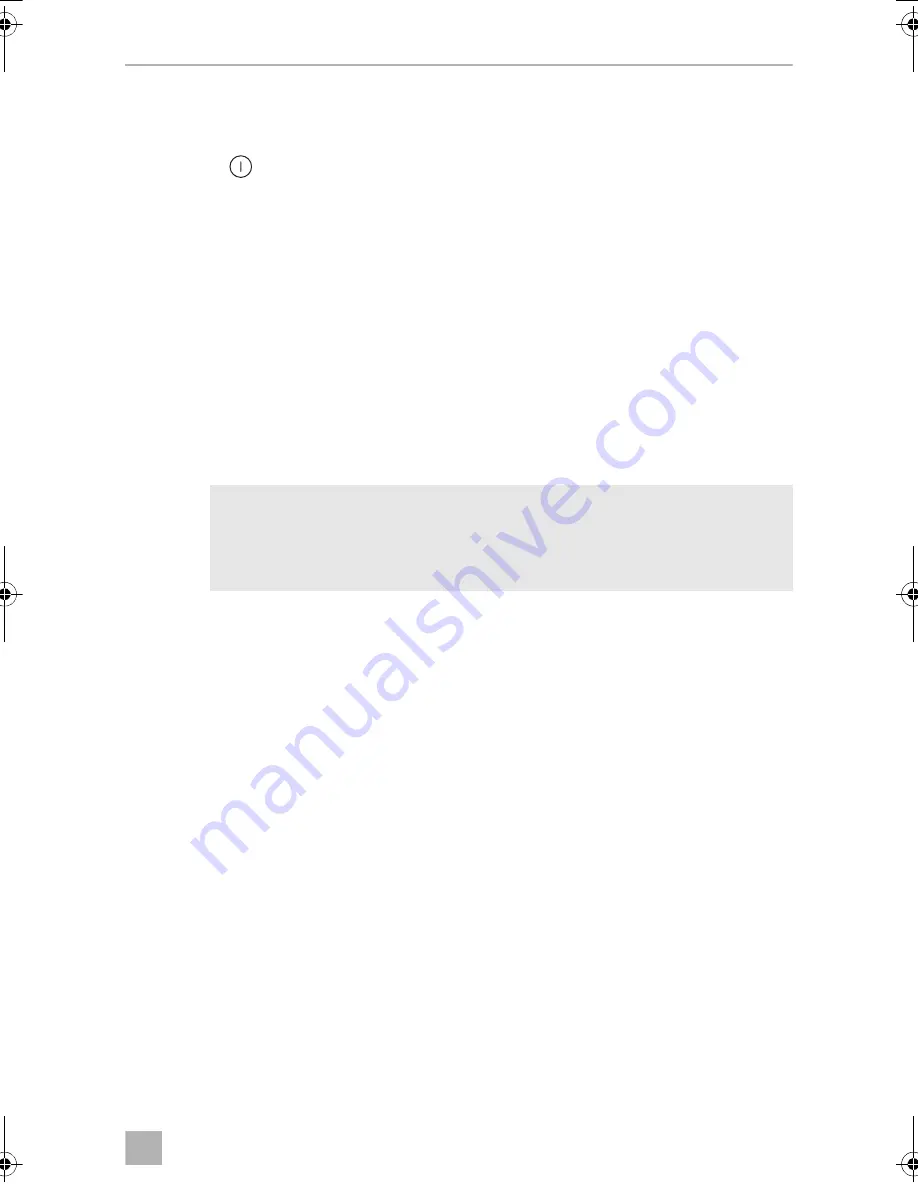
EN
CRX50, CRX65
Cleaning and maintenance
23
8.8
Switching off and storing the refrigerator
If you do not intend to use the refrigerator for a long time, proceed as follows:
➤
Press the
button until the refrigerator switches off.
➤
Disconnect the connection cable from the battery or disconnect the plug on the
AC cable plug from the rectifier.
➤
Clean the refrigerator (see chapter “Cleaning and maintenance” on page 23).
➤
Turn the locking wheel (fig.
b
1, page 8) to the Right end stop (“Vent”).
➤
Close the door until it latches in.
✓
The door stays open thus preventing smells from arising.
9
Cleaning and maintenance
A
➤
Always disconnect the device from the power supply before you clean and
service it.
➤
Clean the refrigerator regularly and as soon as it becomes dirty with a damp
cloth.
➤
Make sure that no water drips into the seals. This can damage the electronics.
➤
Wipe the refrigerator dry with a cloth after cleaning.
➤
Clean dust and dirt from the condenser at regular intervals.
NOTICE! MATERIAL DAMAGE
•
Do not use abrasive cleaning agents or hard objects during cleaning
as these can damage the refrigerator.
•
Do not use hard or pointed tools to speed up the defrosting process.
CRX50-65-Truck-IO-US.book Seite 23 Donnerstag, 18. Oktober 2018 3:51 15
Содержание CoolMatic CRX 50
Страница 2: ......
Страница 3: ...CRX50 CRX65 3 CRX 50 1 2 3 5 4 6 7 1 1 2 3 5 4 6 7 CRX 65 2 ...
Страница 4: ...CRX50 CRX65 4 3 1 2 3 4 8 7 6 5 3s ...
Страница 6: ...CRX50 CRX65 6 2 1 5 1 2 6 ...
Страница 7: ...CRX50 CRX65 7 7 8 9 ...
















































