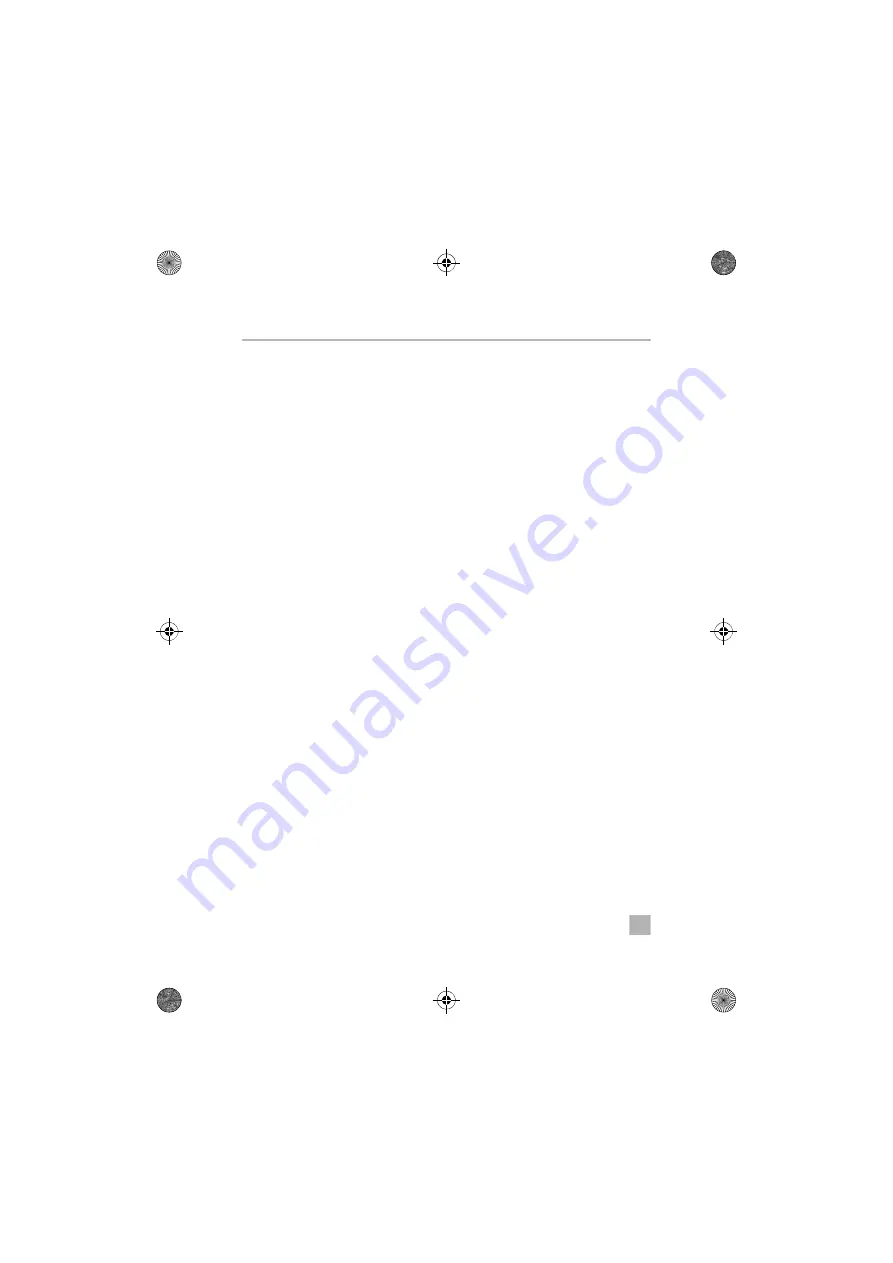
Operation
CFX3
EN
16
This manual provides information that is necessary for proper installation and/or operation of the product. Poor
installation and/or improper operating or maintenance will result in unsatisfactory performance and a possible fail-
ure.
The manufacturer accepts no liability for any injury or damage to the product resulting from:
•
Incorrect assembly or connection, including excess voltage
•
Incorrect maintenance or use of spare parts other than original spare parts provided by the manufacturer
•
Alterations to the product without express permission from the manufacturer
•
Use for purposes other than those described in this manual
Dometic reserves the right to change product appearance and product specifications.
3
Operation
3.1
Saving energy
•
Choose a well ventilated location which is protected from direct sunlight.
•
Allow warm food to cool down first before placing it in the cooling device to keep cool.
•
Do not open the cooling device more often than necessary.
•
Do not leave the cooling device open for longer than necessary.
•
If the cooler has a basket: For optimal energy consumption, position the basket according to its position on
delivery.
•
On a regular basis, make sure the lid seal still fits properly.
3.2
Operating
To avoid food waste, note the following:
•
Keep temperature fluctuation as low as possible. Only open the cooling device as often and for as long as nec-
essary. Store the foodstuff in such a way that the air can still circulate well.
•
Adjust the temperature to the quantity and type of the foodstuff.
•
Foodstuff can easily absorb or release odor or taste. Always store foodstuff covered or in closed contain-
ers/bottles.
Scope of delivery: fig.
Proceed as shown:
•
•
Connecting via extended DC hard-wiring: fig.
•
Connecting to an AC power supply: fig.
•
Switching on the cooler: fig.
•
Switching off and storing the cooler: fig.
•
•
Locking/unlocking the display: fig.
•
Selecting the temperature units: fig.
•
Setting the temperature: fig.
•
Using the battery monitor: fig.
•
Setting the display‘s brightness: fig.
•
Switching on or off the compartments: fig.
•
Switching on or off the icemaker: fig.
DometicCFX3_SOM_4445103153_EMEA17_202x-xx-xx.book Page 16 Thursday, June 2, 2022 2:01 PM
















































