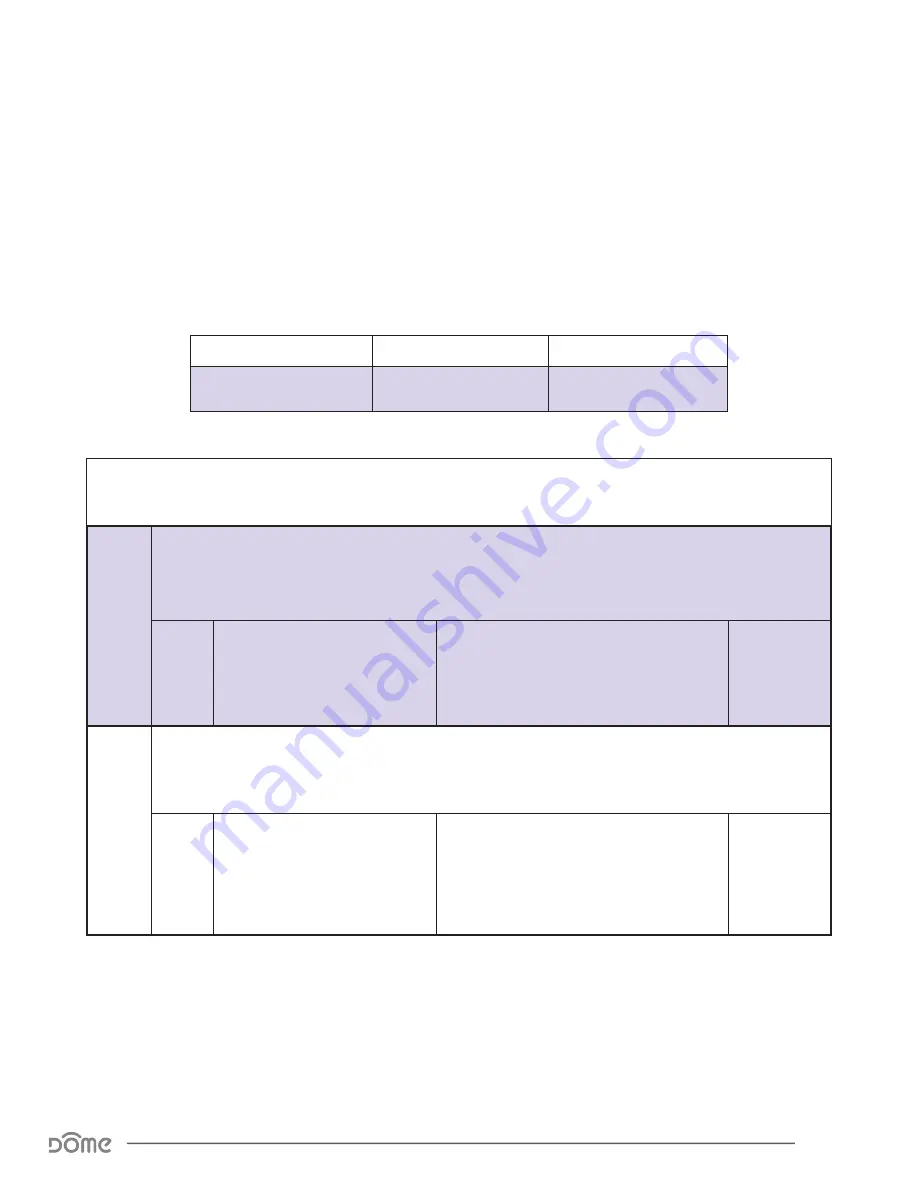
Page 16
Door/Window Sensor Advanced User Manual
“Configuration” Command Class Parameters
Configuration parameters are sent using a standard syntax to ensure interoper-
ability between all manufacturers’ products. All values are represented using
the hexadecimal number system.
Typical syntax is as shown below. Note that the value sent must be the exact
size, in bytes, as accepted by the setting. The “extra” spaces should be filled
with zeros (see the “value” column below.)
Example Configuration Parameter:
02 02 00 0A
Param #
Size
Value
02
(Param #2)
02
(2 Bytes)
00 0A
(10)
Table 7 -
Door/Window Sensor Configuration Parameters
Param
#
Size
Name
Available Values
Default
Value
01
This parameter enables or disables the LED Indicator flashing to indicate opening and closing
events. The Door/Window Sensor will always flash the LED Indicator for inclusion, exclusion,
tamper, and other system events.
01
Enable/Disable LED Indicator
00
(Open/Close LED Indicator Disabled)
01
(Open/Close LED Indicator Enabled)
01
(Open/Close
LED Indicator
Enabled)
02
This parameter switches the Notification or Binary Sensor report sent when the door opens or closes. If this
parameter is set to 01, the Door/Window Sensor will report “closed” instead of “open”when the Magnet and
Sensor are pulled apart.
01
Configure Open/Close Reports
Sent
00
(Reports Closed when Magnet is close)
01
(Reports Open when Magnet is close)
00
(Reports
Closed when
Magnet is
close)
“Configuration” Command Class Parameters



















