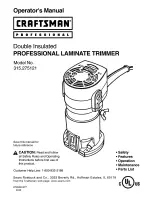11
FUNCTIONAL DESCRIPTION
WARNING:
•
Always be sure that the tool is switched off
and battery cartridge is removed before
adjusting or checking the functions on the tool.
Failure to switch off and remove the battery
cartridge may result in serious personal injury from
accidental start-up.
Installing or removing battery cartridge
Fig.1
CAUTION:
•
Always switch off the tool before installing or
removing of the battery cartridge.
•
Hold the tool and the battery cartridge firmly
when installing or removing battery cartridge.
Failure to hold the tool and the battery cartridge
firmly may cause them to slip off your hands and
result in damage to the tool and battery cartridge
and a personal injury.
To remove the battery cartridge, slide it from the tool
while sliding the button on the front of the cartridge.
To install the battery cartridge, align the tongue on the
battery cartridge with the groove in the housing and slip
it into place. Insert it all the way until it locks in place
with a little click. If you can see the red indicator on the
upper side of the button, it is not locked completely.
CAUTION:
•
Always install the battery cartridge fully until the
red indicator cannot be seen. If not, it may
accidentally fall out of the tool, causing injury to
you or someone around you.
•
Do not install the battery cartridge forcibly. If the
cartridge does not slide in easily, it is not being
inserted correctly.
Power switch action
WARNING:
•
Before inserting the battery cartridge in the
tool, always check to see that the switch
trigger actuates properly and returns to the
"OFF" position when released. Do not pull the
switch trigger hard without pressing in the
lock-off button. This can cause switch
breakage.
Operating a tool with a switch that does
not actuate properly can lead to loss of control and
serious personal injury.
Fig.2
Push the power button on the housing so that the tool is
powered on and power indicator lights.
Fig.3
To prevent the switch trigger from being accidentally
pulled, a lock-off button is provided.
To start the tool, press in the lock-off button and pull the
switch trigger. Release the switch trigger to stop.
NOTE:
•
After the power button is pushed and the tool is
left one minute without any operations, the tool is
automatically powered off.
Reversing Switch for Debris Removal
WARNING:
•
Always be sure that the tool is switched off
and battery cartridge is removed before
removing weeds or debris entangled in the tool
that could not be removed when operated in
the reverse mode.
Failure to switch off and
remove the battery cartridge may result in serious
personal injury from accidental start-up.
Fig.4
This tool has a reversing switch which is only provided
to change the direction of rotation so that it can be used
to remove weeds and debris entangled in the tool. To
operate the tool normally the "A" side of the switch
should be depressed.
To remove weeds and debris that are jammed in the
rotating head the tool can be reversed by depressing
the "B" side of the switch. In the reverse position the
tool will only operate for a short period of time and
automatically shut off.
NOTICE:
•
Always check the direction of rotation before
operation.
•
Use the reversing switch only after the tool comes
to a complete stop. Changing the direction of
rotation before the tool stops may damage it.
Speed adjusting dial
Fig.5
The tool speed can be infinitely adjusted from 3,500 min
-1
to 6,000 min
-1
with the speed adjusting dial.
Turn the speed adjusting dial clockwise for higher speed,
and counterclockwise for lower speed.
Battery protection system
(Lithium-ion battery with star marking)
Fig.6
Lithium-ion batteries with a star marking are equipped
with a protection system. This system automatically cuts
off power to the tool to extend battery life.
The tool will automatically stop during operation if the
tool and/or battery are placed under one of the following
conditions:
Содержание AT-1831 U
Страница 4: ...4 1 2 25 013923 26 013822 1 27 013823 28 013824 29 013825 30 013826 31 013827...
Страница 19: ...19 GEB109 5 1 2 3 4 5 6 7 8 9 10 11 12 13 1 010820 010821 1 2 3 1...
Страница 20: ...20 2 3 4 5 6 7 360 012858 1 15 50 2 3 4 5 1 2 3 4 5 6 7 8 9 10 11 12...
Страница 21: ...21 13 14 15 16 17 18 19 20 21 22 10 20 1 2 3 4 5 6 7 8 9 ENC011 2 1 1 2 3 2 3 4 5 1...
Страница 23: ...23 1 2 3 4 5 9 7 8 6 1 2 3 4 5 9 7 8 6 10 11 12 10 11 1 2 3 4 5 7 8 9 10 6 11 12 AT 1831 U AT 1831 UD 014200...
Страница 24: ...24 1 2 3 4 5 3500 1 6000 1...
Страница 25: ...25 6 7 013900 B 8 0 25 25 50 50 75 75 100 015658...
Страница 26: ...26 9 AT 1831 UD 10 1 2 11 3 4 5 12 13 14 15 16 17 18 19 20...
Страница 27: ...27 Dolmar 21 22 AT 1831 UD 23 24 25 26 27 3 6 80 100 28 2 LH 29 100 30...
Страница 28: ...28 31 DOLMAR DOLMAR Dolmar Dolmar 010856...
Страница 29: ...29 Dolmar Dolmar Makita Dolmar...
Страница 108: ...108 www dolmar com Makita Jan Baptist Vinkstraat 2 3070 Belgium Makita Corporation Anjo Aichi Japan 885281B928...