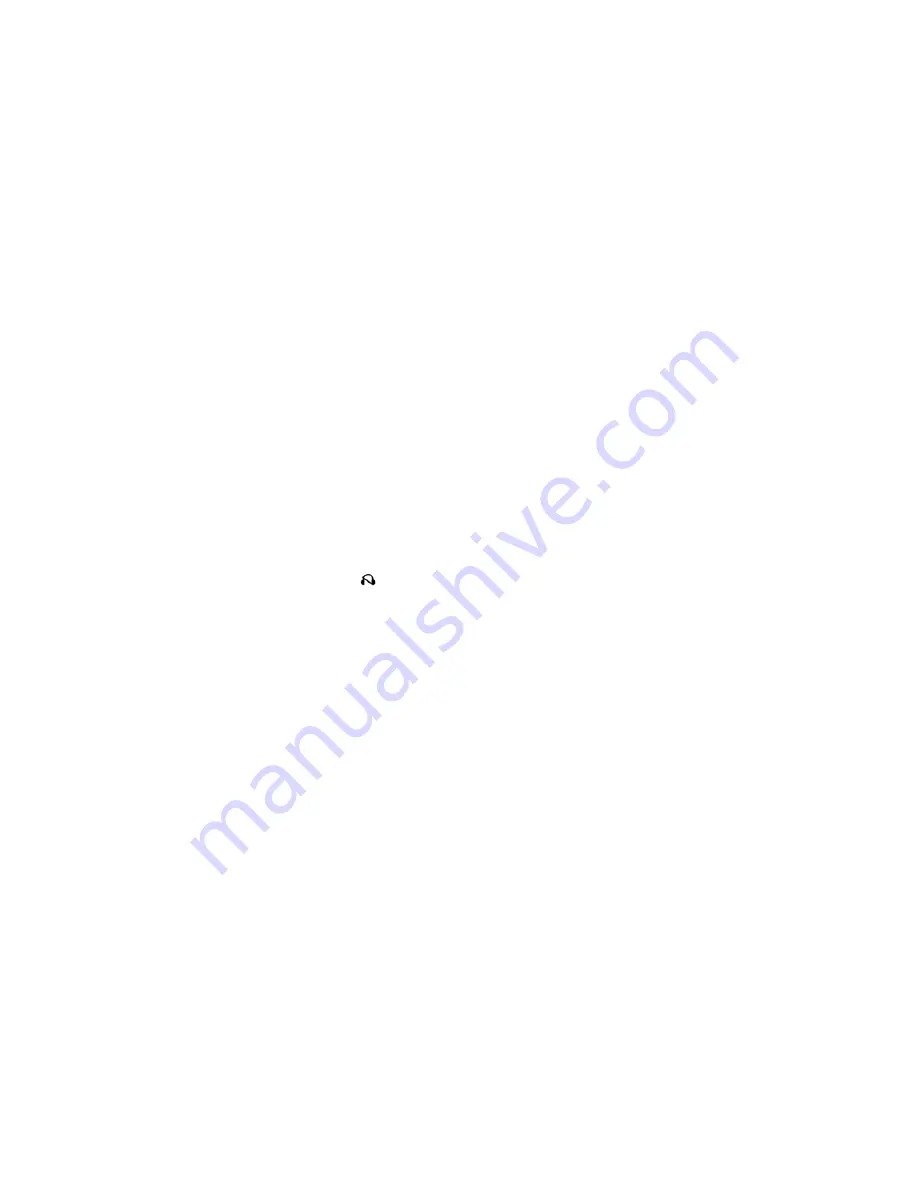
3. SOURCE — Push to enter Source Selection
screen.
4. Channel/Screen Selector Switch — Indi-
cates which channel is being controlled by
the remote control. When the selector switch
is in the Rear 1 position, the remote controls
the functionality of headphone Channel 1
(left screen). When the selector switch is in
the Rear 2 position, the remote controls the
functionality of headphone Channel 2 (right
screen).
5.
䉴
— Push to navigate menus.
6. SETUP — Push to access the screen set-
tings menu.
7.
䉴䉴
— Push and hold to fast forward
through the current audio track or video
chapter.
8.
䉴
/
㥋
(Play/Pause) — Begin/resume or pause
disc play.
9. Four Colored Buttons — Push to access
Blu-ray™ Disc features.
10. POPUP/MENU — Push to bring up repeat
and shuffle options, the Blu-ray™ Disc
popup menu, the DVD title menu or to
access disc menus.
11. KEYPAD — Push to navigate chapters or
titles.
12.
■
(Stop) — Stops disc play.
13.
䉳䉳
— Push and hold to fast rewind
through the current audio track or video
chapter.
14.
— Mutes headphone audio.
15. BACK — Push to exit out of menus or
return to source selection screen.
16.
䉲
— Push to navigate menus.
17. OK — Push to select the highlighted option
in a menu.
18.
䉳
— Push to navigate menus.
19.
䉱
— Push to navigate menus.
Replacing The Remote Control
Batteries
The remote control requires two AAA batteries
for operation. To replace the batteries:
1. Locate the battery compartment on the back
of the remote, then slide the battery cover
downward.
2. Replace the batteries, making sure to orient
them according to the polarity diagram
shown.
3. Replace the battery compartment cover.
Headphones Operation
The headphones receive two separate chan-
nels of audio using an infrared transmitter from
the video screen.
If no audio is heard after increasing the volume
control, verify that the screen is turned on, the
channel is not muted and the headphone chan-
nel selector switch is on the desired channel. If
audio is still not heard, check that fully charged
batteries are installed in the headphones.
199
Содержание Durango 2015
Страница 1: ...Durango 2 0 1 5 15WD01 126 ARA AA O P E R AT I N G I N F O R M AT I O N ...
Страница 2: ......
Страница 3: ......
Страница 5: ...2 ...
Страница 10: ...7 ...
Страница 67: ...64 ...
Страница 155: ...152 ...
Страница 160: ...INSTRUMENT CLUSTER 157 ...
Страница 219: ...Control Setting Suggestions For Various Weather Conditions 216 ...
Страница 287: ...284 ...
Страница 348: ...8 MAINTENANCE SCHEDULES MAINTENANCE SCHEDULE 346 345 ...
Страница 349: ...MAINTENANCE SCHEDULE Refer to the Service and Warranty Handbook for maintenance schedules 346 ...
Страница 350: ...9 IF YOU NEED CONSUMER ASSISTANCE IF YOU NEED ASSISTANCE 348 347 ...
Страница 352: ...349 ...
Страница 353: ...350 ...
Страница 354: ...10 INDEX 351 ...
Страница 375: ...١٠ س 8 ا ٣٦١ ...
Страница 376: ...٣٦٠ ...
Страница 377: ...٣٥٩ ...
Страница 379: ...٩ 7 ا ة إ B 1 ا إذا ٣٥٨ ة ا إ B 1 ا إذا ٣٥٧ ...
Страница 380: ... ا ول اول 9 ف 2 ن 8 وا I ا P آ 69 را 5 ا ٣٥٦ ...
Страница 381: ...٨ ا اول ٣٥٦ ا ول ٣٥٥ ...
Страница 421: ...٣٥١ 7 i ا ر ا V4 و ا وز ت 3 ا ا ٣٥١ ك ا ٣٥٣ ا ٣٥٤ رة ا ت 8 ا ٣١٥ ...
Страница 442: ...٣٠٧ رة اج W إ ٣٠٨ وي ا O ا ٣١٠ 74 رة ٣١٢ 687L ا V ا ز y ُ ٣١٢ 67j ا V ا ز y ُ ٢٩٤ ...
Страница 512: ... 87 L ا ا ال 1i ا 6 j ا اد إ ت 1 ا ا ٢٢٤ ...
Страница 577: ... س ا ة أ ١٥٩ ...
Страница 606: ... ض 2 D 2 ا ا رة 5 ة A R ر 5 و 8 ً وا ا ًW وا ً ا ف S اآ ا a ا ول ا ض 2 D د 9 م b ا ة ١٣٠ ...
Страница 729: ...٧ ...
Страница 733: ...١ ٤ ٤ رة ا ب F ا G H ٥ ه J1F ٦ ا ا H ه ام L ا 8 آ ٨ ت N و ات H ٨ رة ا O ر ٨ رة ا ات ت F ٣ ...
Страница 734: ...٢ ...
Страница 736: ......
Страница 737: ......
Страница 738: ...Durango 15WD01 126 ARA AA ...
















































