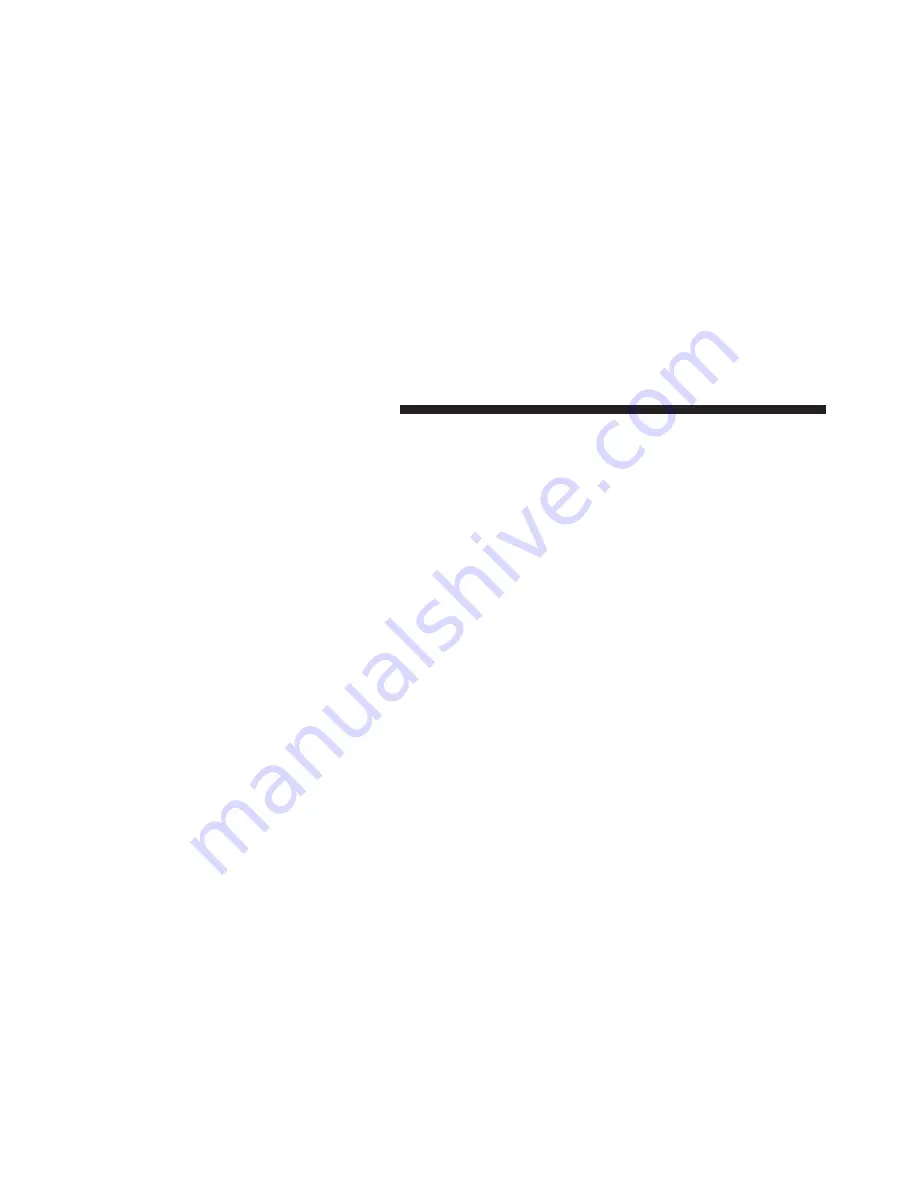
•
AUX Volume Offset — If Equipped
This feature provides the ability to tune the audio level
for portable devices connected through the AUX input.
To make your selection, press the AUX Volume Match
button on the touchscreen, choose a level from –3 to +3.
Press the back arrow button on the touchscreen to return
to the previous menu.
•
Loudness — If Equipped
Loudness improves sound quality at lower volumes. To
make your selection, press the “Loudness” button on the
touchscreen, then choose “Yes” or “No.” Press the back
arrow button on the touchscreen to return to the previous
menu.
Phone/Bluetooth®
After pressing the “Phone/Bluetooth®” button on the
touchscreen the following settings will be available:
•
Paired Phones
This feature shows which phones are paired to the
Phone/Bluetooth® system. For further information, refer
to the Uconnect® Supplement Manual.
•
Paired Audio Sources
This feature shows which audio devices are paired to the
Phone/Bluetooth® system. For further information, refer
to the Uconnect® Supplement Manual.
SiriusXM Setup — If Equipped
After pressing the “SiriusXM Setup” button on the touch-
screen, the following settings will be available:
•
Channel Skip
SiriusXM can be programmed to designate a group of
channels that are the most desirable to listen to or to
exclude undesirable channels while scanning. To make
your selection, press the “Channel Skip” button on the
300 UNDERSTANDING YOUR INSTRUMENT PANEL
Содержание Charger SRT 392
Страница 4: ......
Страница 7: ...1 INTRODUCTION 5...
Страница 10: ......
Страница 182: ...Distance Setting 4 Bars Longest Distance Setting 3 Bars Long 180 UNDERSTANDING THE FEATURES OF YOUR VEHICLE...
Страница 183: ...Distance Setting 2 Bars Medium Distance Setting 1 Bar Short 3 UNDERSTANDING THE FEATURES OF YOUR VEHICLE 181...
Страница 211: ...Slow Tone Solid Arc Fast Tone Flashing Arc 3 UNDERSTANDING THE FEATURES OF YOUR VEHICLE 209...
Страница 212: ...Continuous Tone Flashing Arc 210 UNDERSTANDING THE FEATURES OF YOUR VEHICLE...
Страница 246: ......
Страница 251: ...INSTRUMENT CLUSTER SRT Instrument Cluster For SRT 6 4L 4 UNDERSTANDING YOUR INSTRUMENT PANEL 249...
Страница 252: ...INSTRUMENT CLUSTER SRT Instrument Cluster For SRT 6 2L Supercharged 250 UNDERSTANDING YOUR INSTRUMENT PANEL...
Страница 351: ...Manual Control Setting Suggestions for Various Weather Conditions 4 UNDERSTANDING YOUR INSTRUMENT PANEL 349...
Страница 430: ...428 STARTING AND OPERATING...
Страница 464: ......
Страница 490: ......
Страница 553: ...MAINTENANCE SCHEDULES CONTENTS MAINTENANCE SCHEDULE 552 Maintenance Chart 554 8...
Страница 573: ...INDEX 10...
Страница 595: ...Chrysler Group LLC 15Y532 126 AA First Edition Printed in U S A 15D482 126 AC Printed in U S A Third Edition...
















































