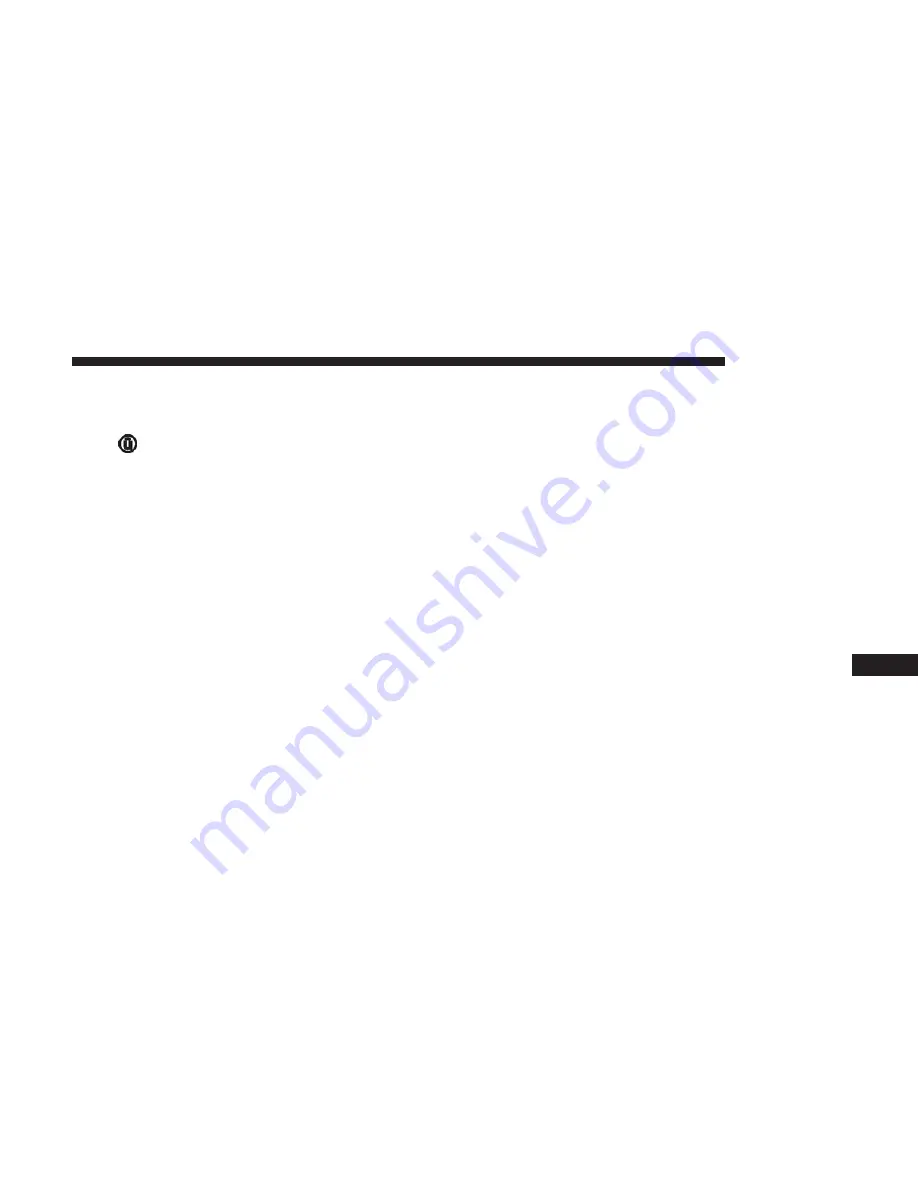
Customer Programmable Features — Uconnect 4
Settings
Press the “Settings” button on the bottom bar, or press the
“Apps
” button, then press the “Settings” button on
the touchscreen to display the menu setting screen. In
this mode the Uconnect system allows you to access all
of the available programmable features.
NOTE:
Depending on the vehicles options, feature settings
may vary.
When making a selection, press the button on the touch-
screen to enter the desired mode. Once in the desired
mode, press and release the preferred setting “option” until
a check-mark appears next to the setting, showing that
setting has been selected. Once the setting is complete,
either press the Back Arrow button on the touchscreen to
return to the previous menu, or press the “X” button on the
touchscreen to close out of the settings screen. Pressing the
Up or Down Arrow button on the right side of the screen
will allow you to toggle up or down through the available
settings.
The following tables list the settings that may be found
within the Uconnect 4 radio, along with the selectable
options pertaining to each setting.
10
MULTIMEDIA
405
Содержание Challenger 2018
Страница 4: ......
Страница 11: ...REAR VIEW Rear View 1 Rear Lights 2 Trunk 2 GRAPHICAL TABLE OF CONTENTS 9 ...
Страница 14: ......
Страница 68: ...Uconnect 4C 4C NAV With 8 4 inch Display Automatic Climate Controls 66 GETTING TO KNOW YOUR VEHICLE ...
Страница 76: ...Operating Tips Chart 74 GETTING TO KNOW YOUR VEHICLE ...
Страница 100: ...INSTRUMENT CLUSTER Instrument Cluster For 3 6L or 5 7L Engine 98 GETTING TO KNOW YOUR INSTRUMENT PANEL ...
Страница 233: ...Distance Setting 3 Bars Long Distance Setting 2 Bars Medium 6 STARTING AND OPERATING 231 ...
Страница 246: ...Slow Tone Solid Arc Fast Tone Flashing Arc 244 STARTING AND OPERATING ...
Страница 318: ......
Страница 400: ......
Страница 488: ......
Страница 495: ...INDEX 12 ...






























