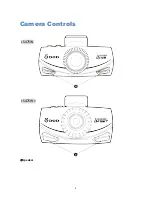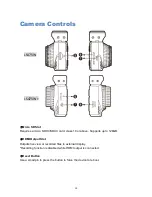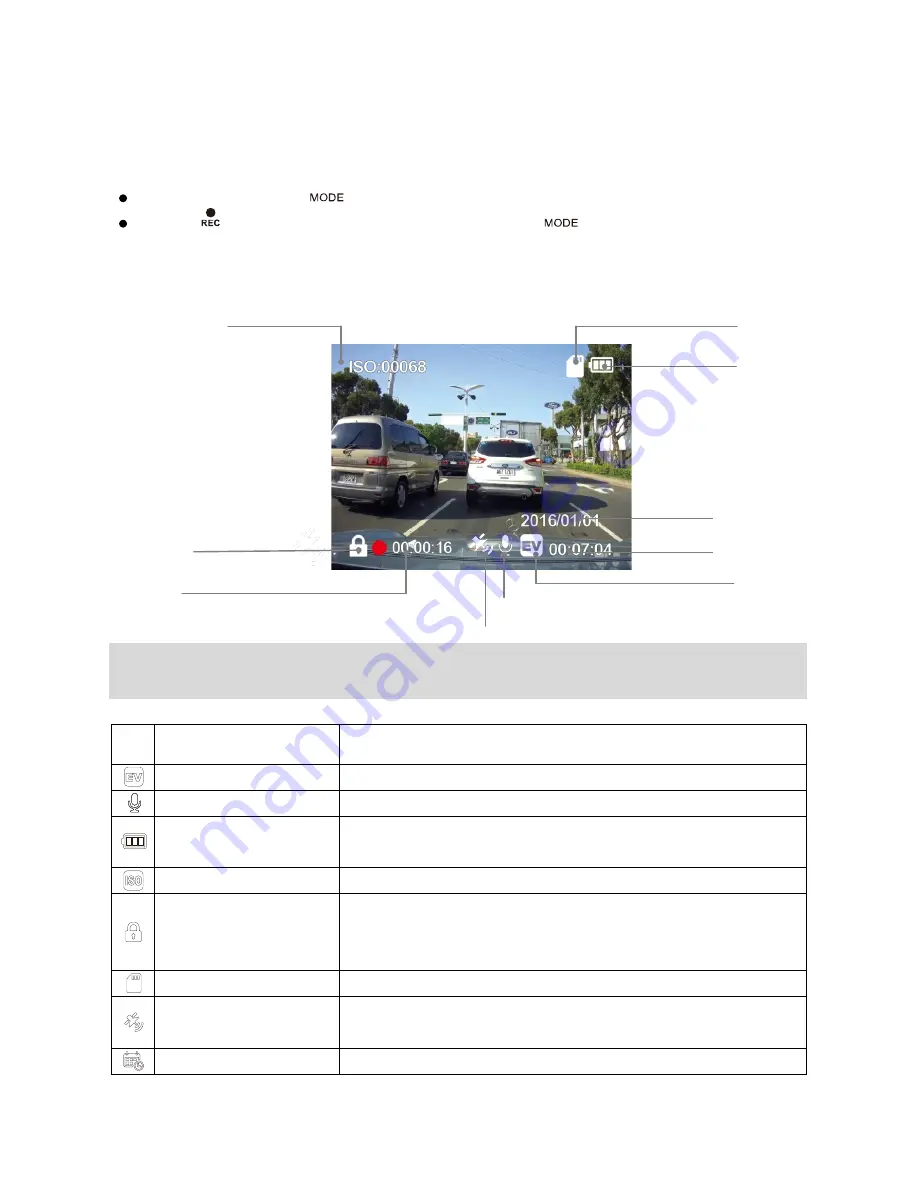
19
Camera Modes
Standby Mode: Press
【
】
to switch in between Video Recording and Playback Mode.
Press
【
/
OK
】
to stop recording before pressing
【
】
to switch modes.
1.Recording Mode
Note: GPS icon flashes when it searches for GPS signal. HUD, Over-Speed Warning and
Speed Camera alerts only work when the GPS signals is stable.
●
Recording Status
Flashes when recording.
Exposure Value
Indicates the current exposure value setting.
MIC
Indicates if the audio recording is on or off.
Power Status
Indicates the power source and the battery status if external
power is not connected.
ISO Sensitivity
Indicates the current ISO value.
SOS File Lock
Indicates current recording file is locked and protected. This
can be triggered by G-sensor or by pressing the SOS file
lock button,
Memory Card Status
Indicates if a memory card is inserted.
GPS Status
Flashes whilst the device is searching for satellites. Once the
positioning is done, the icon will be solidly displayed.
Date/Time
Current date and time.
Current Time
Record Audio (On/Off)
Recording Time
Exposure Value
Memory Card Status
ISO Sensitivity
File-Lock Indicator
Date
Power Status
GPS Status
Содержание LS475W
Страница 1: ...LS475W LS475W User Manual...
Страница 10: ...9 Camera Controls 5 Speaker LS475W LS475W...
Страница 17: ...16 Installing Your Camera...