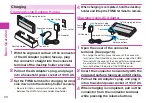15
Intr
oduction
Waterproof/Dust-proof
Performance
Your P-01E is capable of IPX5
※
1
and IPX7
※
2
waterproof performance and IP5X
※
3
dust-proof
performance if the connector terminal cover
and back cover are firmly closed and no
clearance gap and float found in them.
※
1 IPX5 means that the P-01E maintains its
performance as a phone even after a water
jet flow has been sprayed over the FOMA
terminal from all directions under conditions
where water in a volume of 12.5 liters/minute
is sprayed from a distance of about 3 meters
for at least 3 minutes using a water-pouring
nozzle with an inside diameter of 6.3 mm.
※
2 IPX7 means that the P-01E maintains its
performance as a phone even after the phone
has been gently submerged in a container of
still city water to a depth of 1 meter at room
temperature, and left in place for about 30
minutes, and then removed from the water.
※
3 IP5X refers to the degree of protection, and
indicates that the mobile phone has been
tested by placing it in a chamber wherein
dust particles measuring 75
μ
m in diameter
or smaller are circulated for 8 hours, and
then when the mobile phone is removed, it
maintains correct operation as a phone and
remains safe.
(Note) This does not mean that the waterproof
performance is guaranteed in all
given conditions of actual use. Read
this manual thoroughly before use to
prevent invasion of water or foreign
materials and then to enable you to
safely use your FOMA terminal.
You can operate the FOMA terminal in the rain,
in your kitchen, and also around poolside.
In the Rain
You can talk on the phone by holding
the phone in the rain with your wet hand
without umbrella. (Less than 20 mm/hour
of rainfall, and your feet get wet by drops of
rain rebounded off the ground)
※
When your hands are wet or water drops
remain on the FOMA terminal, do not
attach/remove the back cover, nor open/
close the connector terminal cover.
Wash
When the FOMA terminal
gets dirty, you can slowly
swing and wash it in a bowl
filled with fresh water or
tap water at an ambient
temperature, or wash it
by hand while running a
slightly-weak water flow from
a faucet.
Wash your FOMA terminal with the back cover
firmly attached and while you are pushing the
cover of the connector terminal down.
Do not use brushes, sponges, soaps, or
detergents for washing.
After rinsing off the FOMA terminal in water,
wipe its surfaces thoroughly using a dry
cloth, drain off the water (see page 18), and
allow the FOMA terminal to dry out naturally.
On Leisure
Do not soak or drop your
FOMA terminal into a pool or
the sea nor operate it in water.
If pool water or seawater splash the FOMA
terminal, wash the terminal by following the
prescribed method (see page 15).
In the Kitchen
Do not spray liquids other than fresh water
or tap water at room temperature onto the
FOMA terminal or soak the terminal in them.
Do not spray hot water or cold water onto
the FOMA terminal or soak it in them.
Important Information before Use
Before using the FOMA terminal, make sure
that you attach the back cover firmly after
tightly closing the connector terminal cover.
If there is any small particles (fine fibers, hair
or grains of sand) between the covers and
the phone, water or dust could find its way
inside the phone. When attaching the back
cover after closing the connector terminal
cover, ensure that there is no particles or
dirt on or around these parts (especially the
packing).
Ensure that the connector terminal cover
and back cover are closed tightly and that
none of these covers are askew. If the
covers are not closed tightly, water or dust
could find its way inside the FOMA terminal.
To keep the waterproof/dust-proof
performance, we recommend replacing
parts once every two years regardless of
whether any irregularities are present. You
are charged for replacement of parts.
Take your FOMA terminal to a repair
counter specified by DOCOMO.
Soap/detergent
Sea/pool
Содержание p-01e
Страница 1: ...P 01E INSTRUCTION MANUAL 12 10...
Страница 106: ...14 10 Click Install Installation starts 11 Click Finish Installation is completed...
Страница 137: ...Kuten Code List...