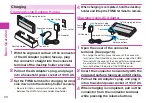28
Basic Operation
Using Shortcut
A list of shortcuts appears at the bottom of the Stand-by
display. By creating shortcuts to, for example, functions you
use frequently, you can use certain functions immediately.
1
Press
X
o
.
Use
N
o
to highlight a Stand-by shortcut
and press
O
o
(
). You can start the
shortcut.
2
Press
X
o
.
3
Use
M
o
to highlight a shortcut and press
O
o
(
).
1. On the display to which you want to create a shortcut,
press
m
(
)
▶
Create shortcut
Creating Shortcuts
If you have created a large number of shortcuts, the
shortcut images might be replaced by alternate images.
Using Guide
You can search and check the operating methods of the
functions you want to know and use. You can execute some
functions from “
使いかたガイド
(Guide)”.
This function is available in Japanese mode only.
1
m
▶
便利ツール
(Tool)
▶
使いかたガイド
(Guide)
2
Enter a keyword or select a way of
searching.
Stand-by shortcut
Содержание p-01e
Страница 1: ...P 01E INSTRUCTION MANUAL 12 10...
Страница 106: ...14 10 Click Install Installation starts 11 Click Finish Installation is completed...
Страница 137: ...Kuten Code List...